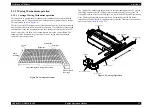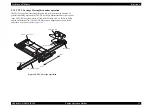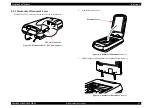Perfection 4870 Photo
Revision A
TROUBLESHOOTING
Troubleshooting
35
Figure 3-7. The TPU Carriage Unit does not operate.
Figure 3-8. The Fluorescent Lamps of the TPU do not light up.
Is the
Connector
CN2 on the TPU
Main Board
connected?
Is the
TPU Carriage
Moving Mechanism
without
problem?
Is the
Connector CN2
connected to the
TPU Main
Board?
Are the
Connector
CN4 on the TPU
Inverter Board
connected?
Are the
Fluorescent
Lamps set on the
TPU Inverter Board
securely?
Is the
TPU Harness
connected to the TPU
Main Board and TPU
Carriage?
Start
Connect the TPU
Harness.
Connect the
Connector.
Connect the
Connector.
Re-set them on the
TPU Inverter Board.
Replace the TPU
Main Board.
Has the
TPU Carriage Lock
been released?
Start
Release the TPU
Carriage Lock.
Replace the TPU
CR Motor.
Can the
TPU CR Motor
operate normally?
Is the TPU Lower
Housing installed
correctly?
Install it normally.
Connect the
Connector.
Replace the
corresponding part.
Re-disassemble and
re-assemble.
Replace the TPU
Main Board.
Содержание Perfection 4870 Photo
Страница 1: ...EPSON Perfection4870Photo Color Image Scanner Service Manual SESC03 008 ...
Страница 5: ...Revision Status Revision Date of Issue Description A December 10 2003 First release ...
Страница 8: ...C H A P T E R 1 PRODUCTDESCRIPTION ...
Страница 19: ...C H A P T E R 2 OPERATINGPRINCIPLES ...
Страница 29: ...C H A P T E R 3 TROUBLESHOOTING ...
Страница 37: ...C H A P T E R 4 DISASSEMBLY ASSEMBLY ...
Страница 63: ...C H A P T E R 5 ADJUSTMENT ...
Страница 65: ...C H A P T E R 6 MAINTENANCE ...
Страница 68: ...C H A P T E R 7 APPENDIX ...
Страница 71: ......
Страница 72: ......
Страница 73: ......
Страница 74: ......
Страница 75: ......
Страница 76: ......
Страница 77: ......
Страница 78: ......
Страница 79: ......
Страница 80: ......
Страница 81: ......