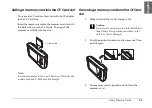Viewing and Playing Data
31
4
4
4
4
4
4
4
4
4
4
En
glish
Note:
❏
Files whose names contain characters other than
alphanumeric are not displayed.
❏
When you select an album, data and subfolders
included directly in the selected folder are displayed.
Subfolders are displayed as
icon.
❏
When you select a folder in the Saved Data, all data
including data in subfolders are displayed and
subfolders are not displayed.
❏
Information or instructions are displayed by pressing
the
Display
button. Information and instructions vary
depending on the screen when you press the
Display
button.
Displaying images
You can display all images in the Saved Data, Albums,
or memory cards as thumbnails. You can also display
an image in full-screen format by selecting the
specified image from the listed images.
1.
If you want to view images in a memory card,
make sure that you set the memory card in the
card slot.
2.
For images in P-4000, select
Saved Data
or
Albums
in the Home screen, press the
OK
button,
and go to step 5.
For images in the memory card, select
Memory
Card
in the Home screen, press the
OK
button,
and go to the next step.
Note:
You can also access the latest saved folder by selecting
Latest Data
. When you select
Latest Data
, go to
step 6.
Home
Latest Data
Settings
Albums
Memory Card
Saved Data
Содержание P4000 - Multimedia Storage Viewer
Страница 1: ...1 English User s Guide ...
Страница 80: ...80 Index ...