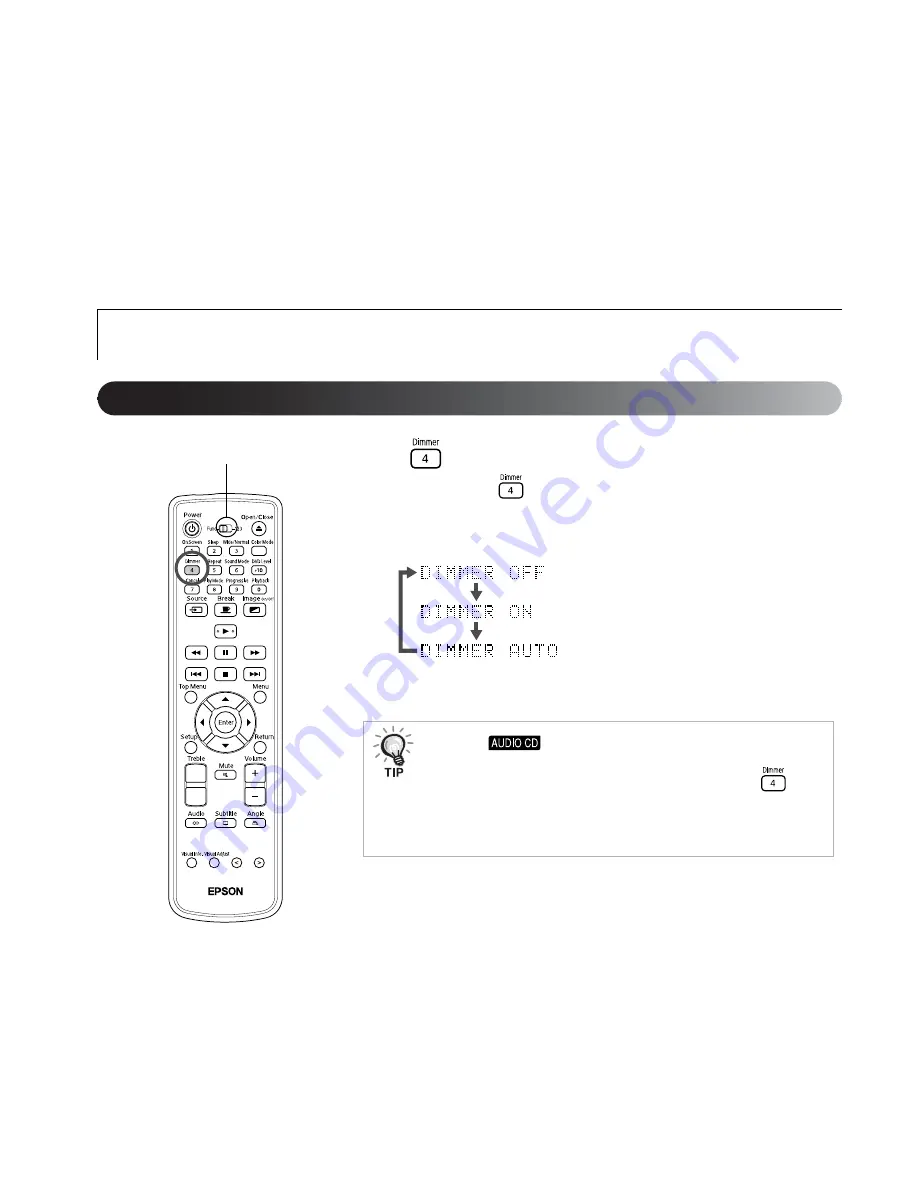
18
Advanced
Operations
Press .
When you press
the brightness of the display window and the indi-
cators on the main unit change as shown below. DIMMER AUTO is the
default setting.
Controlling Playback
•
When an
is inserted, this function is not available, even when
“DIMMER AUTO” is set. It changes to “DIMMER OFF.”
•
In standby mode, the brightness cannot be changed, even if
is
pressed.
•
Once the brightness is changed, it is saved even after the main power
switch is turned off.
Changing the brightness of the display window (Dimmer)
Make sure the switch is set to the
[Function] position.
The brightness increases.
The brightness decreases.
Darkens during playback and
brightens when paused or stopped.
Содержание MovieMate 25
Страница 1: ...Epson MovieMate 25 User s Guide ...
Страница 58: ......
Страница 59: ......
Страница 75: ......
Страница 76: ...Epson MovieMate 25 ...






























