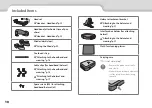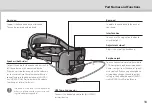Safety Instructions
6
Warning
Product abnormality precautions
In the following situations, unplug the power supply cable, and contact
your local dealer or the Epson service call center. Continuing to use under
these conditions may result in fire or electric shock. Do not try to repair
this product yourself.
• If you see smoke, or notice any strange odors or noises.
• If any water, beverages, or foreign objects get into the product.
• If the product was dropped or the case was damaged.
Caution
Usage environment and condition precautions
Do not place the product in locations subjected to vibrations or shocks.
While using the product to view images, play games, or listen to music,
make sure you confirm the safety of your surroundings and do not leave
any fragile items in your immediate vicinity. The images you are viewing
may cause you to move your body involuntarily, resulting in damage to
nearby items or personal injury.
Do not place this product near high-voltage lines or magnetized items.
Doing so may result in breakdown, malfunction, or failure.
When performing maintenance, make sure you unplug the power supply
cable and disconnect all wires. Otherwise, it may result in electric shock.
where there is a lot of traffic, or where it is dark. Doing so may result in
accident or injury.
When walking while viewing images on the product, be aware of your
surroundings. If you are too focused on the image, it could result in ac-
cidents, falling down, or colliding with other people.
When viewing in dark locations, it is difficult to see your surroundings due
to the brightness of the image. Be aware of your surroundings.
When using this product in small locations, be aware of your surround-
ings.
When wearing this product, do not look directly at the sun or other light
sources even if you are using the shade. This could cause serious injury to
your eyes or loss of eyesight.
Make sure the cable does not catch on anything in the surrounding area
while wearing the product. Also, make sure the cable does not wind
around your neck. Doing so may result in accident or injury.
Make sure the cable does not get damaged. Otherwise, it may result in
fire or electric shock.
• Do not damage the cable.
• Do not place heavy objects on top of the cable.
• Do not bend, twist, or pull the cable with excessive force.
• Keep the power cable away from hot electrical appliances.