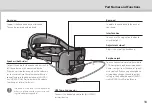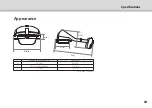26
01_Chapter title
01_Head A
02__lead
26
Troubleshooting
earphone microphones with a switch.
Compass is not accurate
• If the compass is inaccurate for apps that use the headset's
geomagnetic sensor, you can correct it by moving the headset
in a figure-eight motion while the smart device or dedicated
controller is connected.
Has a malfunction occurred? If you think a malfunction has
occurred, check the following.
No image is displayed
• Check if any cables are disconnected.
• If movies are not displayed when you use a USB Type-C
connection, check that the connected equipment supports
movie output via USB Type-C. This product supports
DisplayPort Alternate mode (DP ALT mode) for USB Type-C.
Images are fuzzy
• Reconnect the USB-C cable.
• Restart the connected equipment.
Cannot hear audio
• Check that the audio output setting in the dedicated app
(MOVERIO Link/MOVERIO Link Pro) is correct.
• Check that the earphones are connected securely.
• Check that the volume is set correctly.
• Check that audio is being output from the connected
equipment.
• You may not be able to use it depending on the type of
standard earphone microphone you are using such as