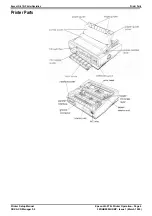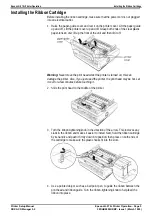Epson LQ-570+ Printer Operation
Loading Continuous Paper with the Pull Tractor
Printer Setup Manual
Epson LQ-570+ Printer Operation - Page 9
SDX ACD Manager 5.2
38DHB0002UKBP - Issue 1 (March 1999)
6. Make sure your paper has a clean, straight edge. Insert the paper into the
desired paper slot (rear, front, or bottom) until it emerges between the platen
and print head.
7. Pull the paper up until the perforation between the first and second pages is
even with the top of the printer's ribbon.
8. If you insert paper through the front paper slot, re-attach the front cover.
9. Fit the first four holes of the paper over the sprocket pins.
10. Close the sprocket covers.
11. Slide the right sprocket unit to remove any slack in the paper. Then lock it in
place by pushing the sprocket lock lever back.
12. Place the notches on the paper guide straight down over the mounting posts on
the printer.
13. Slightly lift the paper guide and then lower it until it rests on the printer.
14. Slide both edge guides to the middle of the paper guide.
15. Turn on the printer.
16. If necessary, adjust the paper position using the micro-feed feature.
Содержание LQ-570+
Страница 1: ... 38DHB0002UKBP Issue 1 March 1999 ...