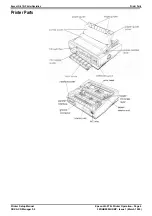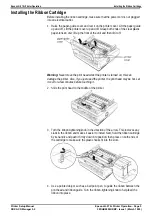Epson LQ-570+ Printer Operation
Installing the Ribbon Cartridge
Printer Setup Manual
Epson LQ-570+ Printer Operation - Page 6
SDX ACD Manager 5.2
38DHB0002UKBP - Issue 1 (March 1999)
5. Slide the print head from side to side to make sure it moves smoothly. Also
check that the ribbon is not twisted or creased.
6. Replace the paper-tension unit by placing it on the printer's mounting pegs; then
lower the front of the unit into place. Press on the front of both sides of the
paper-tension unit until you feel it click into place.
7. Replace the printer cover by first inserting the front tabs into the slots on the
printer; then lower it into place.
Note: You install the optional #7768 or #7770 film ribbons in the same way as you
install the ribbon cartridge. However, you should follow the guidelines below when
using a film ribbon:
–
Print on ordinary paper only.
–
Move the paper-thickness lever to the next lowest position.
Содержание LQ-570+
Страница 1: ... 38DHB0002UKBP Issue 1 March 1999 ...