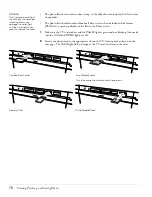Using the TV Features
65
5
Press
Enter
. The menu disappears and the setting selector appears on the bottom of the
screen.
Press
Prev <
or
Next >
to move the setting higher or lower. Press the buttons repeatedly
or hold them down. The current setting bar moves and the setting number changes, but
the default setting marker stays in position.
Press
Exit
to return to the menus or press
Menu
to return to your image.
6
To turn the
Surround
feature or the
Speaker
on or off, press
Prev <
or
Next >
to
toggle between the two options.
7
Press
Exit
to select another menu or press
Menu
to exit the menu system.
Selecting Closed Caption Display
You can turn on closed caption display so you can read dialogue or station information
transmitted along with certain programs. You can also turn on an option that displays closed
captions whenever you press the
Mute
button on the remote control. That way, you won’t
miss any dialogue when you’ve muted the sound.
1
Press the
Menu
button on the TV panel or the remote control.
2
To highlight the Setting menu tab, press
Next >
.
3
Press
Enter
. The Auto Aspect setting is highlighted.
4
Press
Select
d
to highlight the
Closed Caption
setting.
Current setting bar
Default setting marker
Note
If you connected
headphones to the
Headphone connector on
the TV front panel, you can
still hear sound if the
Speaker setting is turned
off.
Note
You can use the buttons on
the TV or the remote for all
menu operations.
Closed Caption
setting
Содержание Livingstation LS47P2
Страница 1: ...User s Guide HDTV LCD Projection Television ...
Страница 6: ...6 Table of Contents ...
Страница 98: ...98 Viewing Printing and Saving Photos ...
Страница 112: ...112 Caring For the TV ...
Страница 128: ...128 Specifications ...