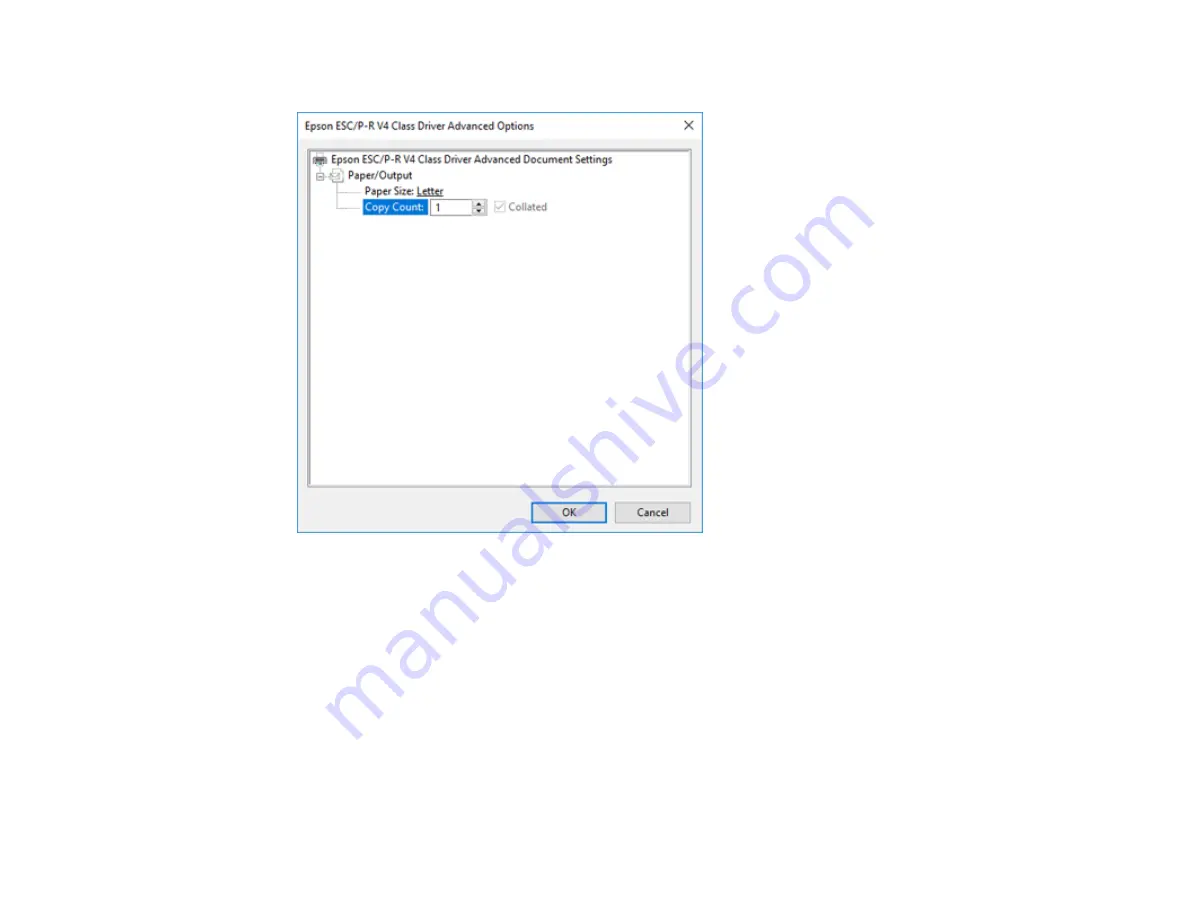
42
You see a window like this:
6.
Select the size of the paper you loaded as the
Paper Size
setting.
7.
To print multiple copies, select or enter the number as the
Copy Count
setting.
8.
To print multiple copies of multi-page documents in sets, select the
Collated
checkbox.
9.
Click
OK
.
You return to the printing preferences window.
Содержание L121
Страница 1: ...L121 User s Guide ...
Страница 2: ......
Страница 7: ...7 Copyright Attribution 124 ...
Страница 8: ......
Страница 16: ...16 Parent topic The Power Off and Sleep Timers ...
Страница 64: ...64 Related references Ink Safety Precautions ...
Страница 69: ...69 You see a window like this 5 Click Print ...
Страница 86: ...86 6 Close the paper support 7 Remove the paper support and detach its mount ...






























