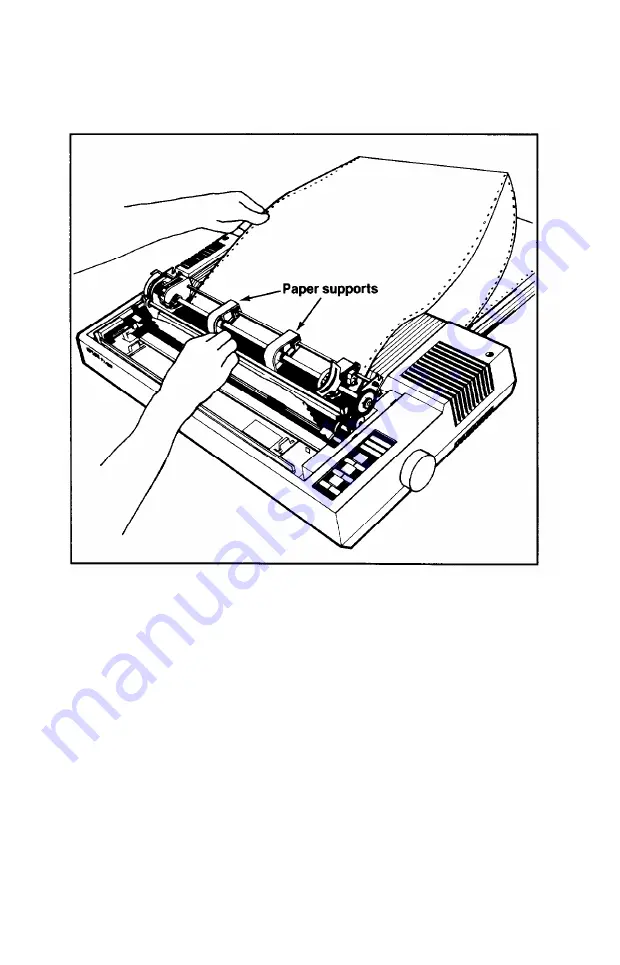
8. Slide the two paper supports on the tractor unit, spacing them
evenly along the width of the paper as shown in Figure
1-13.
Figure 1-13 Adjusting the paper supports; loading paper
9. Pull the paper up until the top is above the pin-feed holders. Fit
the holes on the left side of the paper over the pins in the left
holder and close the cover.
1-12
Содержание FX-286 - Impact Printer
Страница 1: ......
Страница 2: ......
Страница 35: ......
Страница 40: ...2 4 ...
Страница 48: ...3 8 ...
Страница 56: ...4 8 ...
Страница 91: ...6 16 ...
Страница 118: ...C 10 ...
Страница 133: ...Epson Mode Commands G 5 ...
Страница 134: ...G 6 ...
Страница 166: ...H 4 ...
Страница 173: ...International Character Width Table Roman characters Italic characters I 7 ...
Страница 174: ...I 8 ...
Страница 180: ...J 6 ...
Страница 181: ...IBM Proprinter Mode Commands J 7 ...
Страница 182: ...J 8 ...
Страница 202: ...J 28 ...
Страница 208: ...K 6 ...
Страница 216: ......
Страница 220: ...IBM Mode See Appendix J for detailed explanations of codes Character Width Pitch ...
Страница 221: ...Notes ...
Страница 223: ......
















































