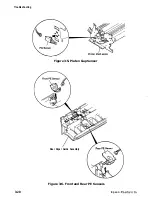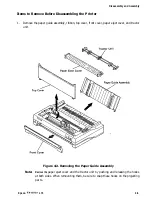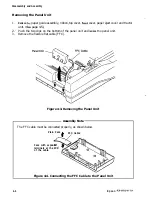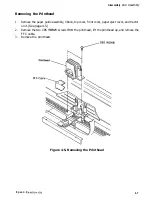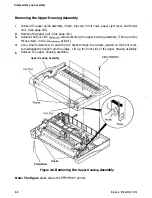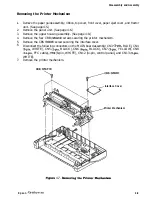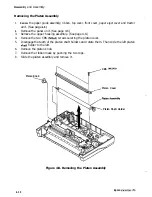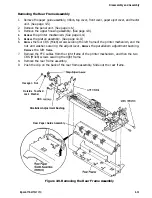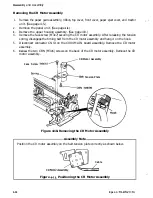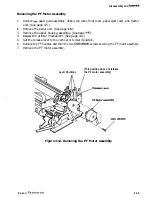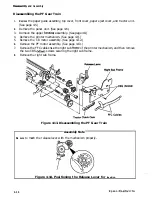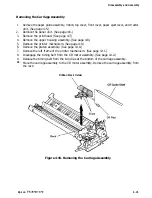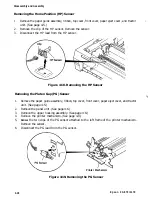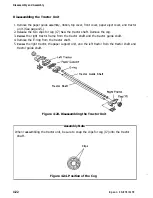Disassembly and Assembly
Removing the Upper Housing Assembly
1.
Remove the paper guide assembly, ribbon, top cover, front cover, paper eject cover, and tractor
unit. (See page 4-5.)
2.
Remove the panel unit. (See page 4-6.)
3.
Remove the four CBC
screws securing the upper housing assembly. (There are only
three screws in the
printer.)
4
Use a small screwdriver to push the two hooks through the cutouts, located on the front cover,
to disengage the hooks from the plates. Lift up the front side of the upper housing assembly.
5
Remove the upper housing assembly.
Upper Housing Assembly
CBC
Hooks
Screwdriver
Figure 4-6.
Removing the
Upper Housing
Assembly
Note: The figure
above shows the
printer.
4-8
E p s o n
Содержание FX-1170
Страница 1: ...FX 870 1170 SERVICE MANUAL I Revision Level I EPSON Printed on Recycled Paper ...
Страница 112: ......
Страница 159: ...Reference Materials I Figure 73 C094 MAIN Board Assembly Circuit Diagram 7 6 Epson FX 87CY1170 ...
Страница 164: ...Reference Materials n EEm EPS I I MODEL 1 Figure 7 8 CO76 PSB Board Assembly Component Layout Epson FX 870 1170 7 11 ...
Страница 166: ...Reference Mater Outline Drawings I r I 380 I I I I i I Figure 7 10 FX 870 Case Outline Drawing Epson FX 870 1170 7 13 ...
Страница 167: ...Reference Materials I L I r r I I r 01 z Figure 7 11 F X 1170 Case Outline Drawing 7 14 Epson FX 870 1170 ...