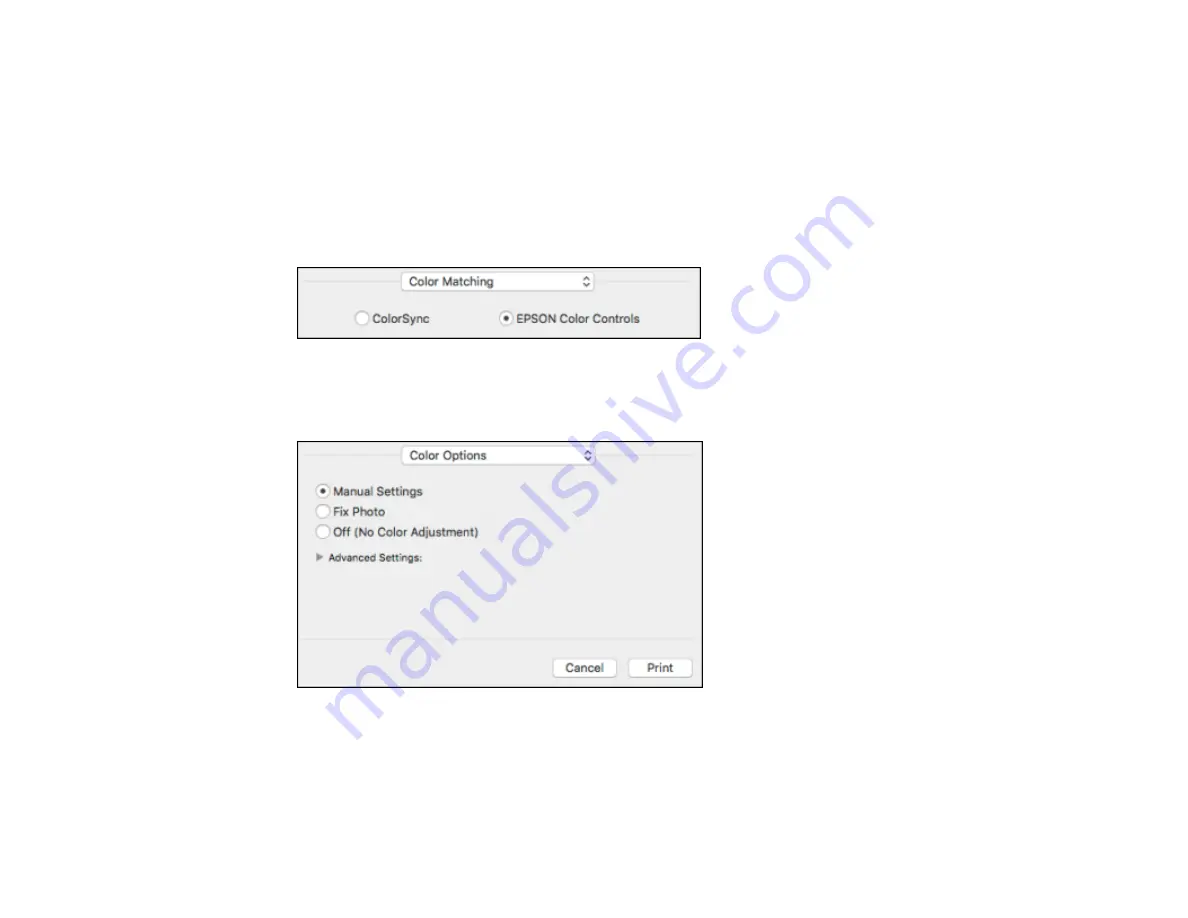
92
• To scale the image to fit on a specific paper size, select the
Scale to fit paper size
checkbox and
select a paper size from the
Destination Paper Size
pop-up menu.
Parent topic:
Managing Color - OS X
You can adjust the Color Matching and Color Options settings to fine-tune the colors in your printout, or
turn off color management in your printer software.
1.
Select
Color Matching
from the pop-up menu in the print window.
2.
Select one of the available options.
3.
Select
Color Options
from the pop-up menu in the print window.
Note:
The available settings on the Color Options menu depend on the option you selected on the
Color Matching menu.
4.
Select one of the available options.
Содержание Expression EcoTank ET-3600
Страница 1: ...ET 3600 User s Guide ...
Страница 2: ......
Страница 10: ......
Страница 11: ...11 ET 3600 User s Guide Welcome to the ET 3600 User s Guide For a printable PDF copy of this guide click here ...
Страница 18: ...18 1 Print head 2 Output tray 3 Edge guides 4 Paper cassette ...
Страница 19: ...19 1 Document cover 2 Scanner glass 3 Control panel Parent topic Product Parts Locations ...
Страница 20: ...20 Product Parts Inside 1 Ink tanks 2 Ink tank unit Parent topic Product Parts Locations ...
Страница 100: ...100 You see an Epson Scan 2 window like this ...
Страница 102: ...102 You see an Epson Scan 2 window like this ...
Страница 104: ...104 You see this window ...
Страница 120: ...120 Parent topic Refilling Ink Related concepts Purchase Epson Ink ...
Страница 124: ...124 You see a window like this 4 Click Print ...
Страница 161: ...161 4 Remove any jammed paper from the duplexer 5 Open the duplexer and carefully remove any jammed paper stuck inside ...






























