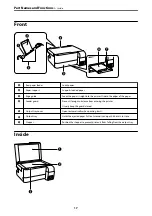Operating System References
Windows
In this manual, terms such as "Windows 11", "Windows 10", "Windows 8.1", "Windows 8", "Windows 7", "Windows
Vista", "Windows XP", "Windows Server 2022", "Windows Server 2019", "Windows Server 2016", "Windows Server
2012 R2", "Windows Server 2012", "Windows Server 2008 R2", "Windows Server 2008", "Windows Server 2003 R2",
and "Windows Server 2003" refer to the following operating systems. Additionally, "Windows" is used to refer to all
versions.
❏
Microsoft
®
Windows
®
11 operating system
❏
Microsoft
®
Windows
®
10 operating system
❏
Microsoft
®
Windows
®
8.1 operating system
❏
Microsoft
®
Windows
®
8 operating system
❏
Microsoft
®
Windows
®
7 operating system
❏
Microsoft
®
Windows Vista
®
operating system
❏
Microsoft
®
Windows
®
XP operating system
❏
Microsoft
®
Windows
®
XP Professional x64 Edition operating system
❏
Microsoft
®
Windows Server
®
2022 operating system
❏
Microsoft
®
Windows Server
®
2019 operating system
❏
Microsoft
®
Windows Server
®
2016 operating system
❏
Microsoft
®
Windows Server
®
2012 R2 operating system
❏
Microsoft
®
Windows Server
®
2012 operating system
❏
Microsoft
®
Windows Server
®
2008 R2 operating system
❏
Microsoft
®
Windows Server
®
2008 operating system
❏
Microsoft
®
Windows Server
®
2003 R2 operating system
❏
Microsoft
®
Windows Server
®
2003 operating system
Mac OS
In this manual, "Mac OS" is used to refer to Mac OS X 10.9.5 or later as well as macOS 11 or later.
Trademarks
❏
EPSON
®
is a registered trademark, and EPSON EXCEED YOUR VISION or EXCEED YOUR VISION is a
trademark of Seiko Epson Corporation.
❏
QR Code is a registered trademark of DENSO WAVE INCORPORATED in Japan and other countries.
❏
Microsoft
®
, Windows
®
, Windows Server
®
, and Windows Vista
®
are registered trademarks of Microsoft
Corporation.
❏
Apple, Mac, macOS, OS X, Bonjour, ColorSync, Safari, AirPrint, iPad, iPhone, and iPod touch are trademarks of
Apple Inc., registered in the U.S. and other countries.
❏
Use of the Works with Apple badge means that an accessory has been designed to work specifically with the
technology identified in the badge and has been certified by the developer to meet Apple performance
standards.
>
9
Содержание ET-2830 Series
Страница 1: ...User s Guide Printing Copying Scanning Maintaining the Printer Solving Problems NPD6951 01 EN ...
Страница 16: ...Part Names and Functions Front 17 Inside 17 Rear 18 ...
Страница 20: ...Guide to the Control Panel Buttons and Functions 21 Checking Lights and Printer Status 22 ...
Страница 25: ...Loading Paper Paper Handling Precautions 26 Loading Papers 28 Loading Various Paper 30 ...
Страница 31: ...Placing Originals Placing Originals on the Scanner Glass 32 ...
Страница 55: ...Copying Copying Basics 56 Making Multiple Copies 56 ...
Страница 160: ...Where to Get Help Technical Support Web Site 161 Contacting Epson Support 161 ...