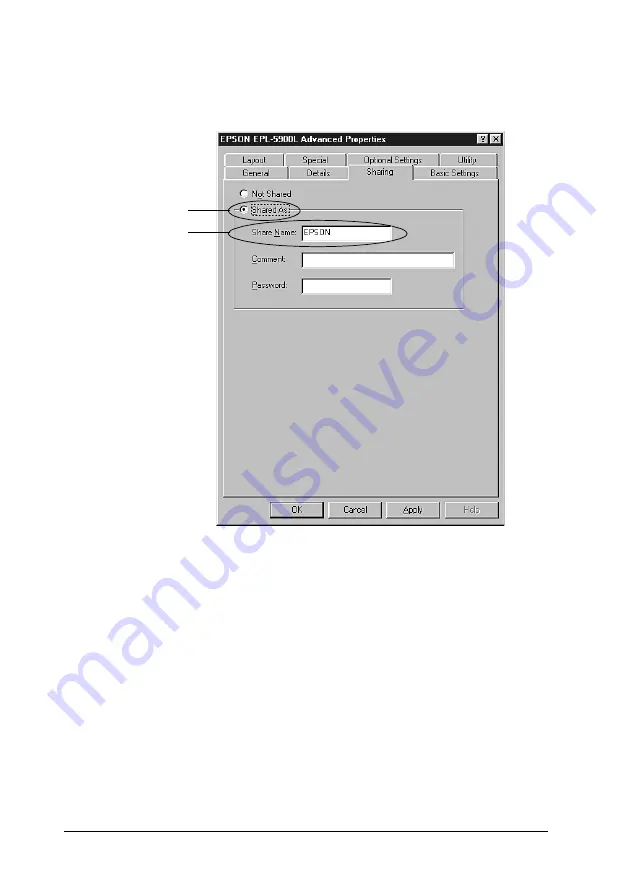
62
Sharing Your Printer
3. Select
Shared As
, type the name in the Share Name box, and
click
OK
. Type Comment and Password if needed.
Note:
❏
Do not use spaces or hyphens for the share name, or an error
may occur.
❏
When sharing the printer, be sure to set the EPSON Status
Monitor 3 so that the shared printer can be monitored on the
printer server. See “Monitoring your printer (EPSON Status
Monitor 3)” on page 34.
You need to set the client computers so that they can use the
printer on a network. See the following pages for details:
❏
“With Windows Me/98/95” on page 69
1
2
Содержание EPL-5900L
Страница 7: ...v For users in the Philippines 182 Glossary ...
Страница 8: ...vi ...
Страница 14: ...6 ...
Страница 25: ...Paper Handling 17 2 2 2 2 2 2 2 2 2 2 2 2 3 Raise the face down tray ...
Страница 30: ...22 Paper Handling ...
Страница 74: ...66 Sharing Your Printer On the Windows 2000 printer server Click Additional Drivers ...
Страница 102: ...94 Installing and Removing Options ...
Страница 116: ...108 Replacing Consumable Products 12 Click OK to reset the Photoconductor level counter ...
Страница 176: ...168 Working with Fonts ...






























