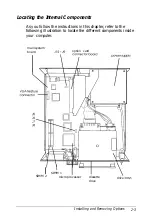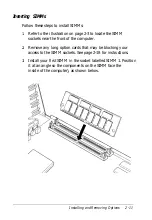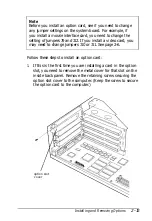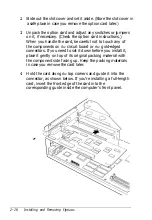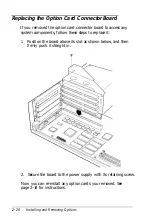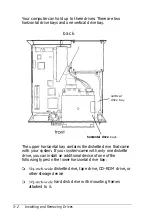Removing
SIMMS
If you need to remove SIMMs from your computer (to install
different ones, for example), follow the steps below.
1. Remove any long option cards that may be blocking your
access to the SIMM sockets. See page 2-18 for instructions.
2. If you are removing two SIMMs, remove the one from socket
SIMM 2 first. Use your fingers or two small screwdrivers to
pull away the metal tabs that secure the SIMM at each end.
As you pull away the tabs, the SIMM falls to the side.
Carefully remove it from the socket.
3. If necessary, follow the same procedure to remove the other
SIMM.
Installing and Removing Options
2-13
Содержание Endeavor WG
Страница 1: ......
Страница 3: ...EPSON User s Guide This manual is printed on recycled paper and is 100 recyclable ...
Страница 13: ...Glossary Index xi ...
Страница 201: ...400195900 ...