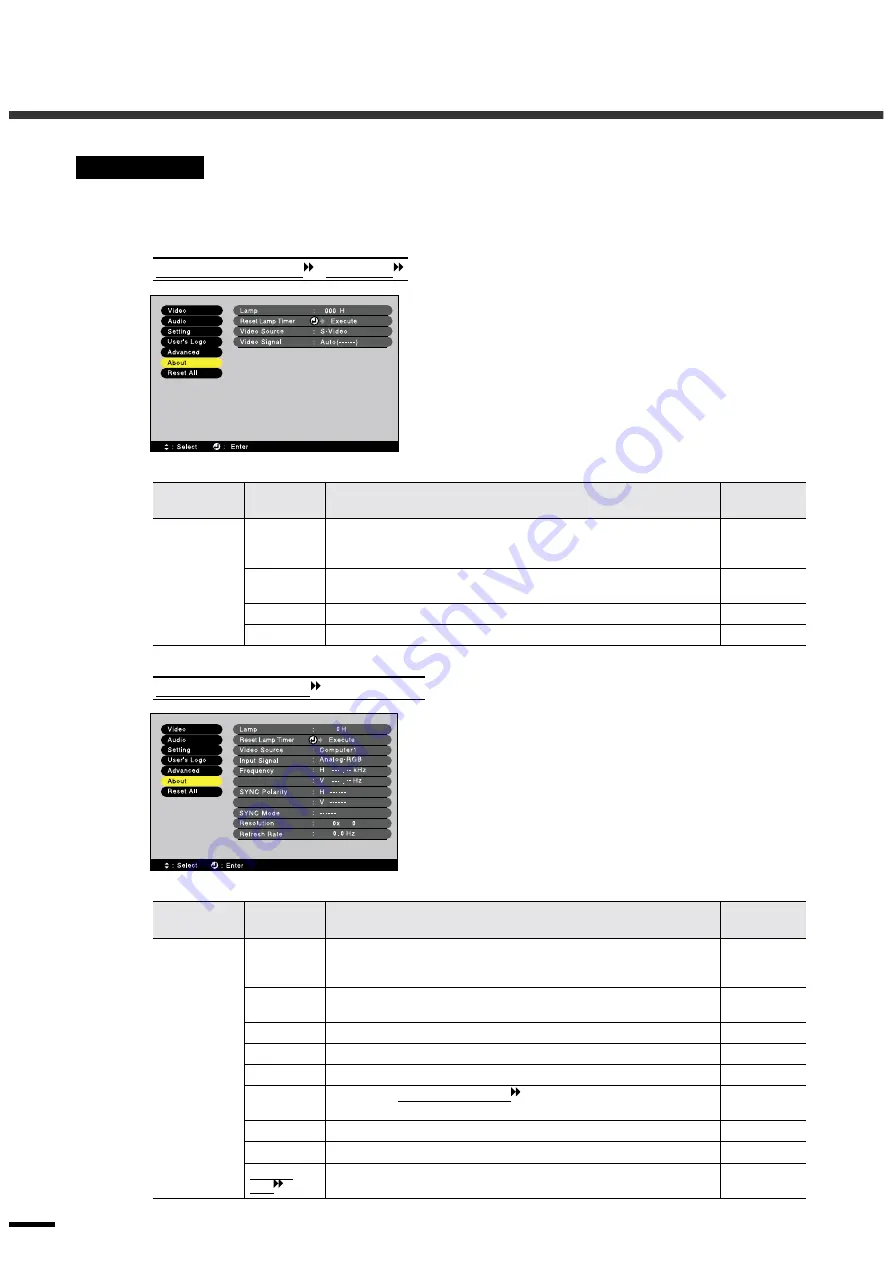
Environment Setting Menu Functions and Operations
26
••••
The About menu shows the status of the current image source.
••••
The Lamp item appears as 0H for 0 – 10 hours, after that, it appears in units of 1 hour.
About Menu
Composite Video , S-Video
Main menu
Sub-menu
Function
Default
setting
About
Lamp
Displays the cumulative lamp operating time.
••••
When the lamp warning period is reached, the display characters appear in
red.
0H
Reset Lamp
Timer
Initializes the lamp operating time. When this command is selected, the
cumulative lamp operating time is reset to the initial default value. (p.49)
-
Video Source
Displays the input source which is currently being projected.
Video Signal
Displays the video signal format.
Auto
Component Video , Computer
Main menu
Sub-menu
Function
Default
setting
About
Lamp
Displays the cumulative lamp operating time.
••••
When the lamp warning period is reached, the display characters appear in
red.
0H
Reset Lamp
Timer
Initializes the lamp operating time. When this command is selected, the
cumulative lamp operating time is reset to the initial default value. (p.49)
-
Video Source
Displays the input source which is currently being projected.
-
Input Signal
Displays the input signal settings.
-
Frequency
Shows the horizontal and vertical scanning frequencies.
-
SYNC
Polarity
Displays the sync(synchronization) polarity.
-
SYNC Mode
Displays the sync attributes.
-
Resolution
Displays the input resolution.
-
Refresh
Rate
Displays the refresh rate.
-
Содержание EMP-TS10
Страница 1: ...Printed in Japan 402171700 9002556 02 01 A C05 Printed on 100 recycled paper E ...
Страница 5: ...3 ...
Страница 6: ......
Страница 36: ......
Страница 60: ...58 Appearance 274 10 79 114 4 49 348 13 7 104 4 09 Units mm inch ...
Страница 72: ...Printed in Japan 402171700 9002556 02 01 A C05 Printed on 100 recycled paper E ...
















































