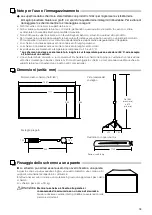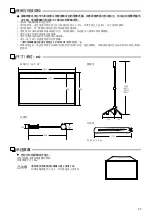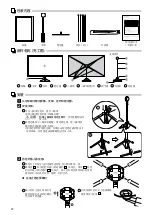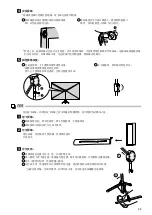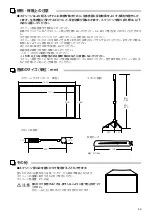32
必ずスクリーンを先に収納してください。スクリーンより先にスタンドの収納を行うと転倒して、けがの原因
となります。
1
スクリーンをはずします。
①アジャスターのレバーを引き上げて、センタ―ポールを下ろします。
下ろした後は、レバーを下げておきます。
②スクリーンを、設置したときと逆の手順でシャフトからはずします。
2
スクリーンを収納します。
スクリーンがしわにならないように巻き、
収納ケース内の円筒の中に収めます。
収納方法
4
スクリーンを取り付けます。
※スクリーン中心の芯(しん)は、商品を輸送するためのものです。取りはずしてご使用ください。
※スクリーン面は出荷前に十分乾燥させています。使い始めは薬剤のニオイがすることがありますが、お使い
いただくうちに消えます。万一、ニオイがきついときは窓を開けて風通しをよくし、数日乾燥させてください。
3
スタンドを収納します。
①ホルダーからシャフトをまっすぐに引き抜きます。引き抜くときは片方の手で
スタンドをしっかり支えてください。
②補助プレートを三脚からはずします。補助プレートの平らなところを片方の足
で踏み、スタンドを後方へ傾けると簡単にはずれます。
③三脚レバーを引き上げて、三脚をたたみます。
④スタンド、シャフト、補助プレートの順で収納ケースに収めます。シャフ
トの先端のフックが、いずれも収納ケースの入り口を向くように収めてく
ださい。
※スクリーン・スタンド・シャフトは収納ケースへ確実に収めてください。
収納が不十分だとスクリーンが汚れたり、破損する事があります。
①左右どちらか片側のシャフト2本にスク
リーンをかけて広げます。白い面が表に
なるようにしてください。
②残りのシャフトの先端にスクリーンをかけま
す。このとき、フックをシャフトの中に軽く
押し込みます。
5
高さを調整します。
①アジャスターのレバーを引き上げ、センターポールを上下
して高さを調整します。
②アジャスターのレバーを下ろし、セン
ターポールを固定します。
※
センターポールの高さを調整するときはゆっくり引き上げ
てください。勢いよく引き上げるとポールが抜ける恐れが
あります。