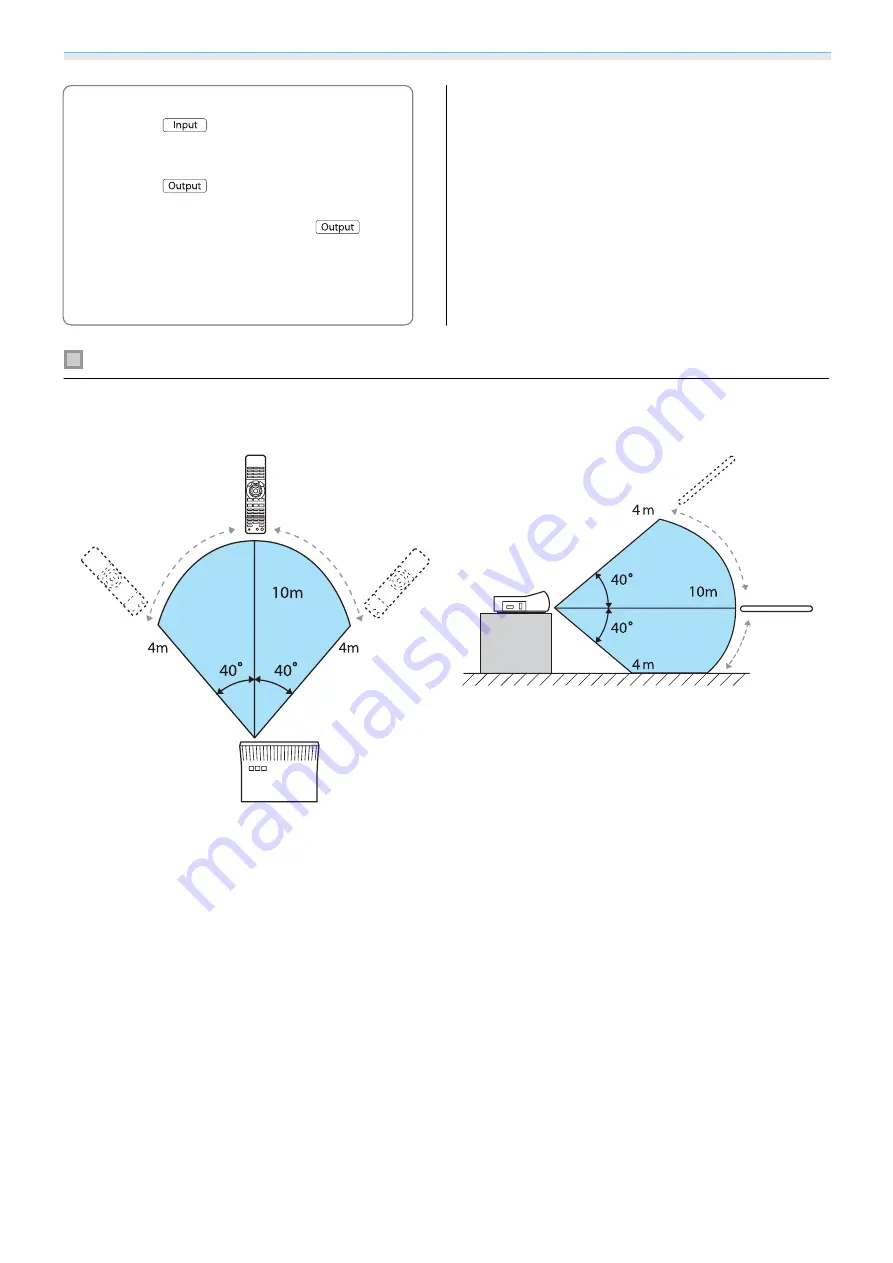
Useful Functions
58
c
•
When the sub-screen is displayed, press
the
button to switch the image
for the sub-screen.
•
When the sub-screen is displayed, press
the
button to change the
position and size (large/small) of the
sub-screen. Each time the
button is pressed, the display position
moves from bottom right, top right, top
left, and bottom left allowing you to
change the size.
Remote control operating range
The following shows the operating range between the remote control and the WirelessHD Transmitter.
Operating range (left to right)
Operating range (top to bottom)
Содержание EH-TW5910
Страница 1: ...User s Guide ...
Страница 25: ...Basic Operations 24 f Reattach the lens cover ...
















































