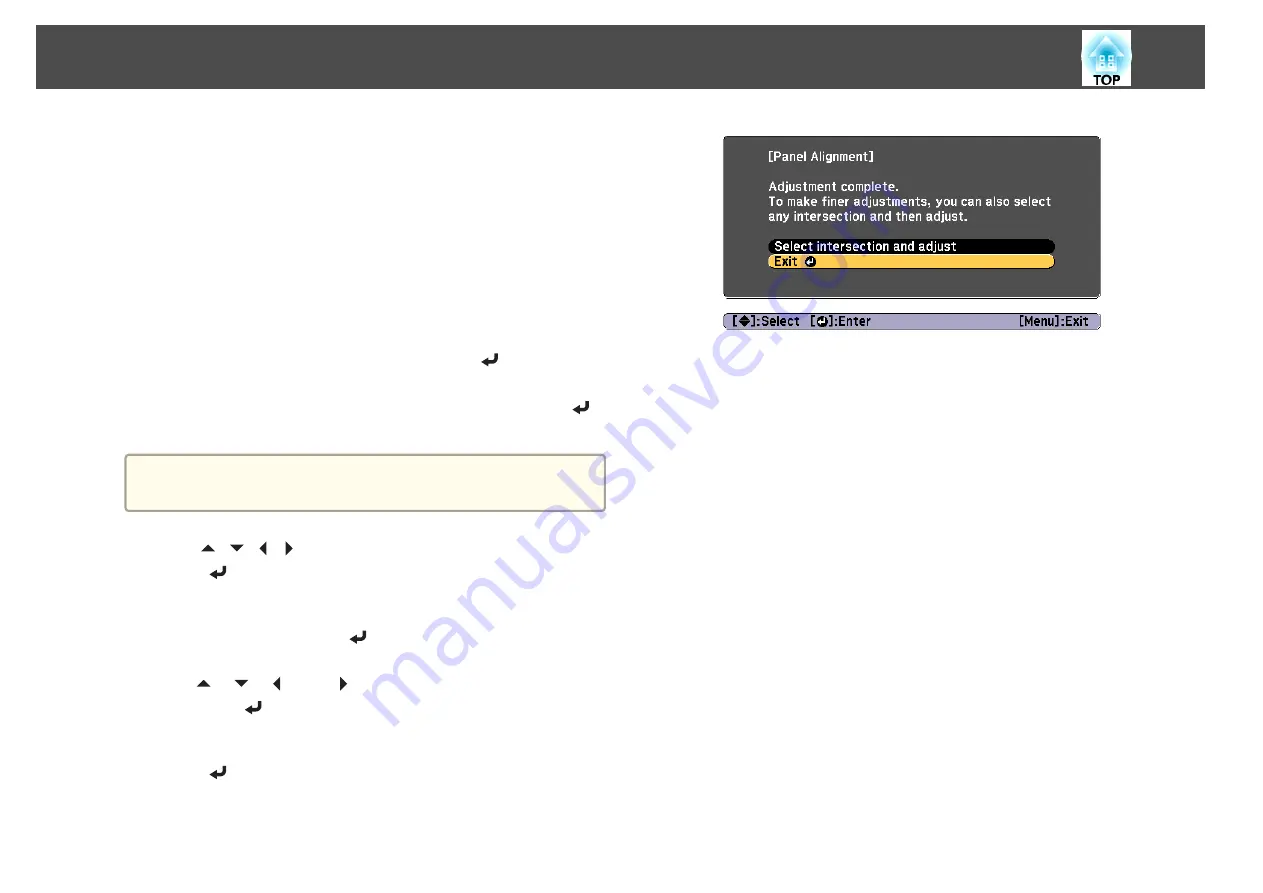
(2)
Select a combination of R (red), G (green), and B (blue) for the grid color.
R/G/B
: Displays a combination all three colors; red, green and blue. The
actual color of the grid is white.
R/G
: This is available when
R
is selected from
Select Color
. Displays a
combination of two colors; red and green. The actual color of the grid is
yellow.
G/B
: This is available when
B
is selected from
Select Color
. Displays a
combination of two colors; green and blue. The actual color of the grid is
cyan.
(3)
Press the [Esc] button to return to the previous screen.
g
Select
Start Adjustments
, and then press the [
] button.
First, select
Shift the whole panel
to adjust the entire LCD panel.
When the start confirmation message is displayed, press the [
]
button to start adjustment.
a
The image may become distorted while adjusting. The image is
restored once adjustments are complete.
h
Use the [
][
][
][
] buttons to make adjustments, and then
press the [
] button.
i
To perform more detailed adjustments, select
Adjust the four
corners
, and then press the [
] button to confirm.
j
Use the [
], [
], [
], and [
] buttons to make adjustments, and
then press the [
] button to move to the next adjustment point.
k
When you have adjusted all four corners, select
Exit
, and then
press the [
] button.
If you feel you still need to make adjustments after correcting all
four points, select
Select intersection and adjust
and then continue
making adjustments.
Image Maintenance
211
Содержание EB-L1050U
Страница 1: ...User s Guide ...
Страница 14: ...Introduction This chapter explains the names for each part ...
Страница 26: ...Preparing the Projector This chapter explains how to install the projector and connect projection sources ...
Страница 57: ...Basic Usage This chapter explains how to project and adjust images ...
Страница 135: ...Configuration Menu This chapter explains how to use the Configuration menu and its functions ...
Страница 172: ...Troubleshooting This chapter explains how to identify problems and what to do if a problem is found ...
Страница 207: ...Cleaning the Parts 207 ...
Страница 214: ...Appendix ...
Страница 282: ...This product is also designed for IT power distribution system with phase to phase voltage 230V Specifications 282 ...






























