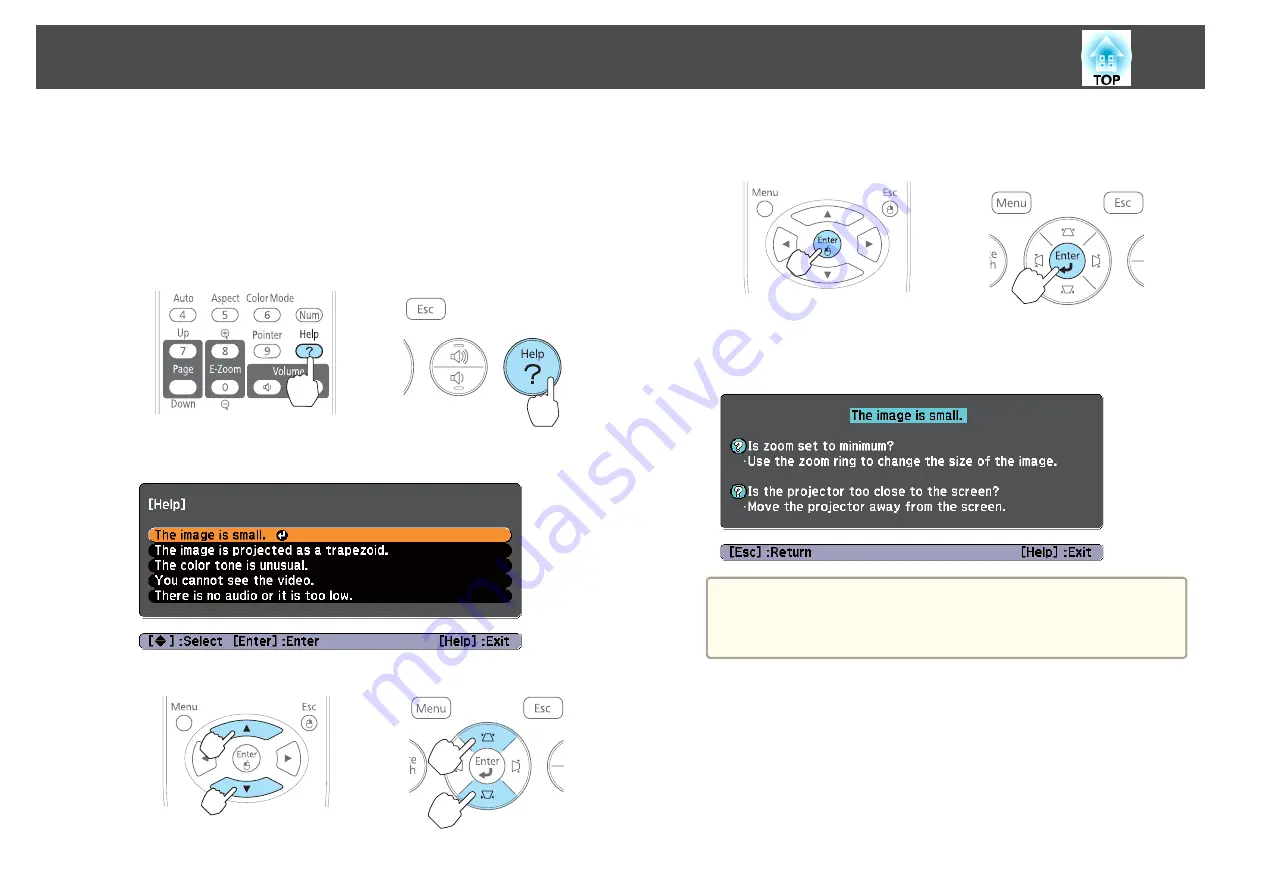
If a problem occurs with the projector, the Help screen is displayed to assist
you by pressing the Help button. You can solve problems by answering the
questions.
a
Press the [Help] button.
The Help screen is displayed.
Using the remote control
Using the control panel
b
Select a menu item.
Using the remote control
Using the control panel
c
Confirm the selection.
Using the remote control
Using the control panel
Questions and solutions are displayed as shown on the screen below.
Press the [Help] button to exit the Help.
a
See the following if the Help function does not provide a
solution to the problem.
s
Using the Help
87
Содержание EB-92
Страница 1: ...User s Guide ...
Страница 6: ...Introduction This chapter explains the projector s features and the part names ...
Страница 18: ...Preparing the Projector This chapter explains how to install the projector and connect projection sources ...
Страница 27: ...Basic Usage This chapter explains how to project and adjust images ...
Страница 42: ...Useful Functions This chapter explains useful tips for giving presentations and the Security functions ...
Страница 70: ...Configuration Menu This chapter explains how to use the Configuration menu and its functions ...
Страница 86: ...Troubleshooting This chapter explains how to identify problems and what to do if a problem is found ...
Страница 109: ...Appendix ...
Страница 118: ...A Center of lens B Distance from center of lens to suspension bracket fixing point Units mm Appearance 118 ...






























