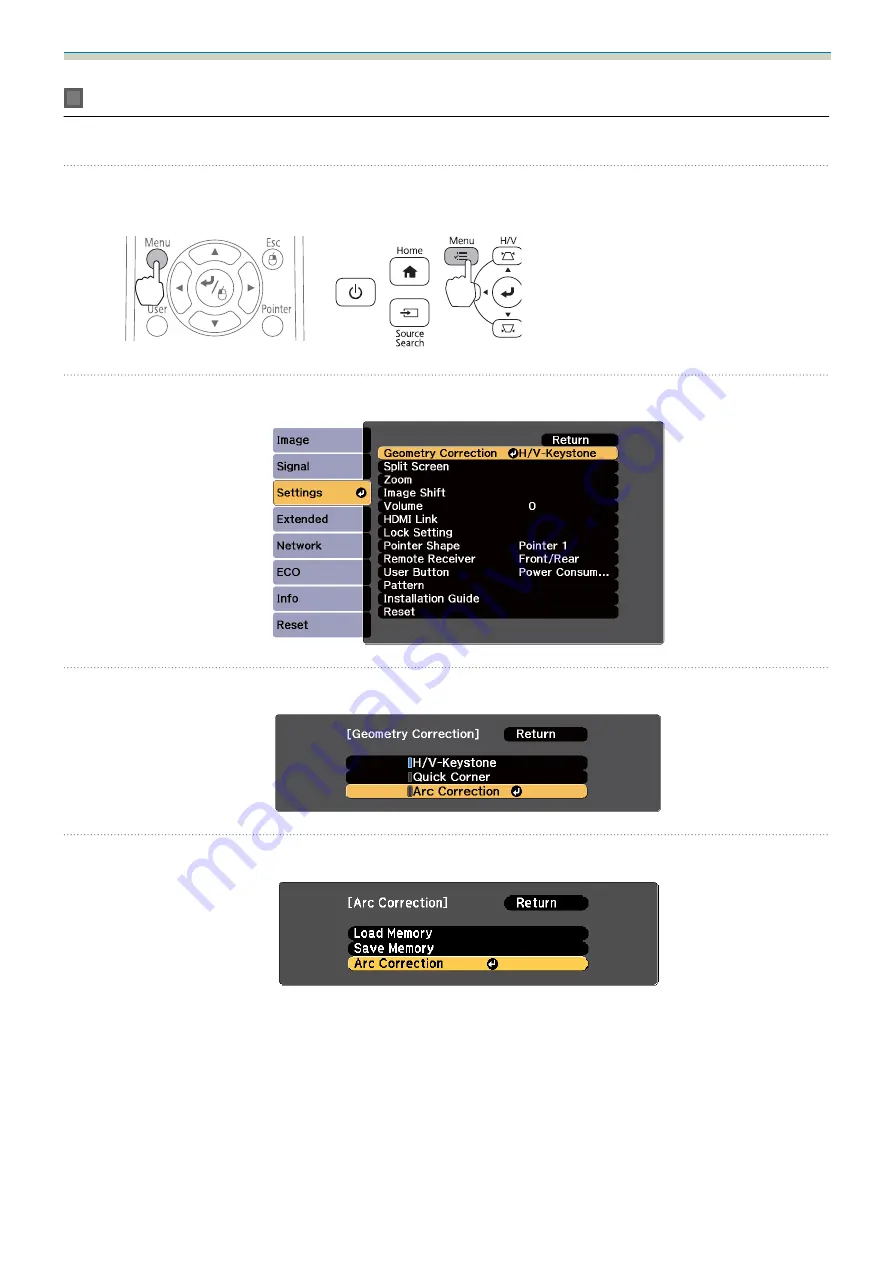
Installation Guide
54
Arc Correction
When fine-tuning the shape of the projected image, perform Arc Correction.
a
Turn on the projector, and then press the [Menu] button
Using the Remote Control
Using the Control Panel
b
Select
Geometry Correction
from
Settings
c
Select
Arc Correction
d
Select
Arc Correction
Содержание EB-1470Ui
Страница 1: ...Installation Guide ...
Страница 95: ...Installation Guide 94 d Select Angle Adjustment ...
Страница 107: ...Appendix 106 d Select Advanced from General e Select Multi Projection f Select Left g Calibrate the pen s p 55 ...
Страница 109: ...Appendix 108 o Performing touch calibration for each projector s p 85 ...






























