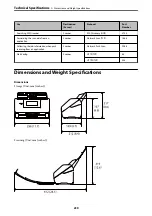Functions
Supported
Document Capture Pro Server
IPv4, IPv6
Epson Connect (Scan to Cloud)
IPv4
AirPrint
IPv4, IPv6
Security Protocol
IEEE802.1X
*
IPsec/IP Filtering
SSL/TLS
HTTPS Server/Client
SMTPS (STARTTLS, SSL/TLS)
SNMPv3
*
You need to use a connection device that complies with IEEE802.1X.
Supported Third Party Services
AirPrint
OS X Mavericks or later
USB Drive Specifications
Devices
Maximum Capacities
USB Memory Device
2 TB (formatted in FAT, FAT32, or exFAT.)
You cannot use the following drives:
❏
A drive that requires a dedicated driver
❏
A drive with security settings (password, encryption, and so on)
Epson cannot guarantee all operations of externally connected drives.
Using Port for the Scanner
The scanner uses the following port. These ports should be allowed to become available by the network
administrator as necessary.
>
237
Содержание DS-790WN
Страница 17: ...Color Grayscale Black White Product Features High Quality Scanning with Automatic Document Detection 17 ...
Страница 34: ...Specifications and Placing of Originals Specifications of Originals 35 Placing Originals 40 ...
Страница 133: ...3 Click Edit Required Settings for Scanning Setting a Shared Network Folder Creating the Shared Folder 133 ...
Страница 147: ...Customizing the Control Panel Display Registering Presets 148 Editing the Home Screen of the Control Panel 150 ...
Страница 245: ...Where to Get Help Technical Support Web Site 246 Contacting Epson Support 246 ...