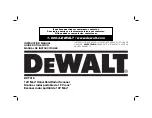If the applications are not installed, install them again.
&
“Installing Your Applications” on page 178
Job is not assigned to the scanner button.
Solutions
Check that the job is correctly assigned to the scanner button in Document Capture Pro (Windows) or
Document Capture (Mac OS).
Note:
When using a wireless connection, you cannot run the job assigned to a scanner button by pressing it because
Document Capture Pro and Document Capture do not support scanning from the button over a wireless
connection.
If you are using any TWAIN-compliant programs, the correct scanner is not selected as the
source setting. (Windows)
Solutions
Make sure that you select the correct scanner from your programs list.
Cannot Start Scanning from Smart Device
Make sure the smart device and the scanner are connected correctly.
The cause and solution to the problem differ depending on whether or not they are connected.
Checking the Connection Status (Smart Device)
You can use Epson Smart Panel to check the connection status for the smart device and the scanner.
1.
Start Epson Smart Panel on your smart device.
2.
Check whether or not the scanner name is displayed in Epson Smart Panel.
If the scanner name is displayed, a connection has been successfully established between the smart device and
the scanner.
If a message is displayed saying that the scanner is not selected, a connection has not been established between
the smart device and the scanner. Follow the instructions on the Epson Smart Panel to connect to the scanner.
If you cannot connect to the scanner over a network, check the Related Information.
Related Information
&
“Cannot connect to a Network” on page 166
Cannot connect to a Network
The problem could be one of the following issues.
>
>
Cannot Start Scanning from Smart Device
166
Содержание DS-570WII
Страница 10: ...Important Instructions Safety Instructions 11 Restrictions on Copying 12 ...
Страница 30: ...Specifications of Originals and Placing Originals Specifications of Originals 31 Placing Originals 36 ...
Страница 236: ...Where to Get Help Technical Support Web Site 237 Contacting Epson Support 237 ...