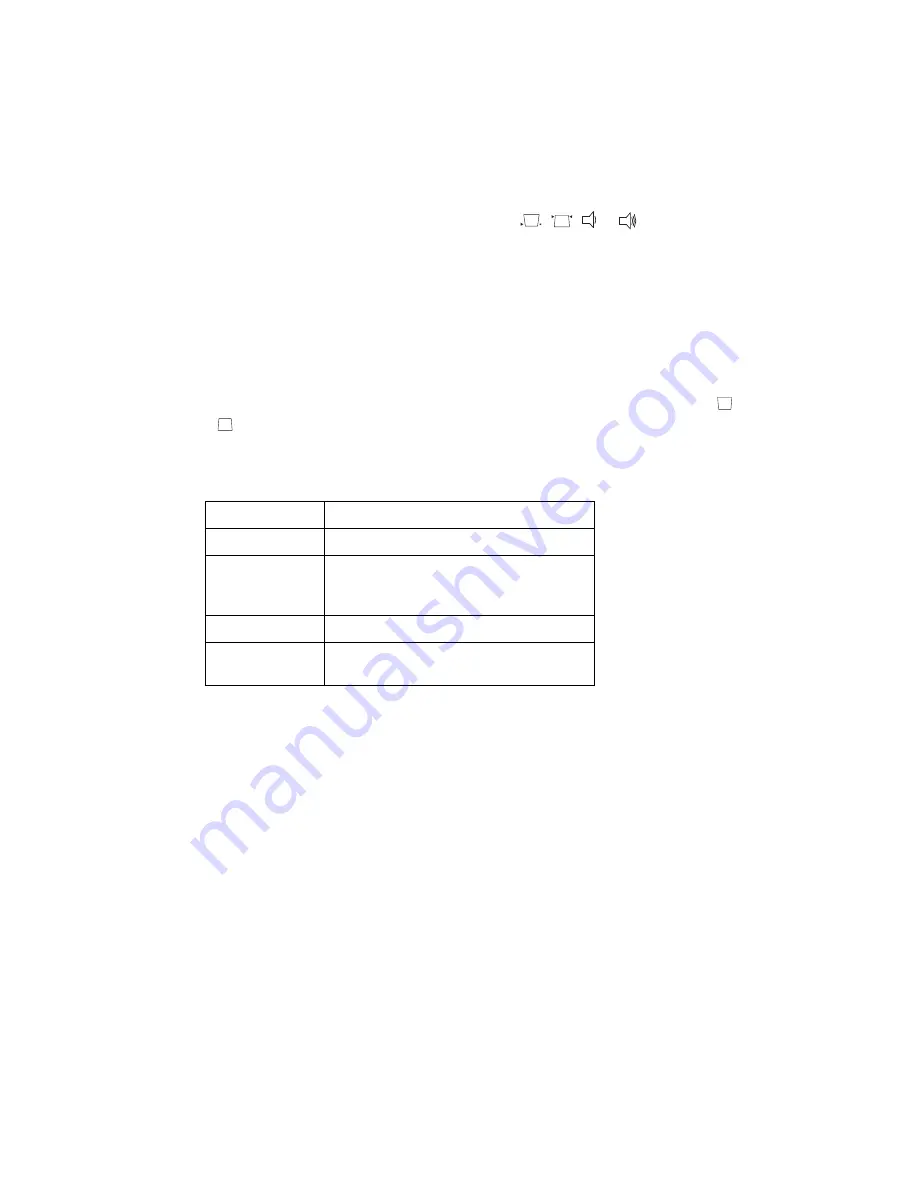
21
4. Use the arrow buttons on the remote control or the
,
, or
buttons on the
projector to set these options:
■
Position
See “Repositioning the Picture” on page 22.
■
Zoom Caption
Adjusts both the length of the picture and its vertical position on the screen. You can
adjust this function only when you’ve selected the
Zoom
aspect ratio.
■
Keystone
Corrects vertical keystone distortion of the image (when your image looks like
or
). This procedure makes the image smaller.
■
Projection
Selects the projection method, as follows:
■
Setup Level
(for component video, S-video, and NTSC video only)
If you are using the projector with non-standard video equipment that has different
black level settings, use this setting to adjust the level of black in the image. See the
documentation that came with your video equipment for more information.
5. Select the
Operation
option to make changes to these settings:
■
Sleep Mode
When sleep mode is on, the projector turns off the lamp if it has not received any
input signals for the specified amount of time (5, 10, or 30 minutes). You can also
turn sleep mode off.
■
Child Lock
When this feature is on, the projector will not come on unless you press and hold the
P
Power
button on the control panel for three seconds. (The remote control
operates normally.)
Setting
Projector position
Front
Projector is in front of the screen
Front/Ceiling
Projector is in front of the screen,
positioned upside-down on a shelf or
mounted upside-down on the ceiling
Rear
Projector is behind the screen
Rear/Ceiling
Projector is behind the screen, mounted
upside-down from the ceiling
















































