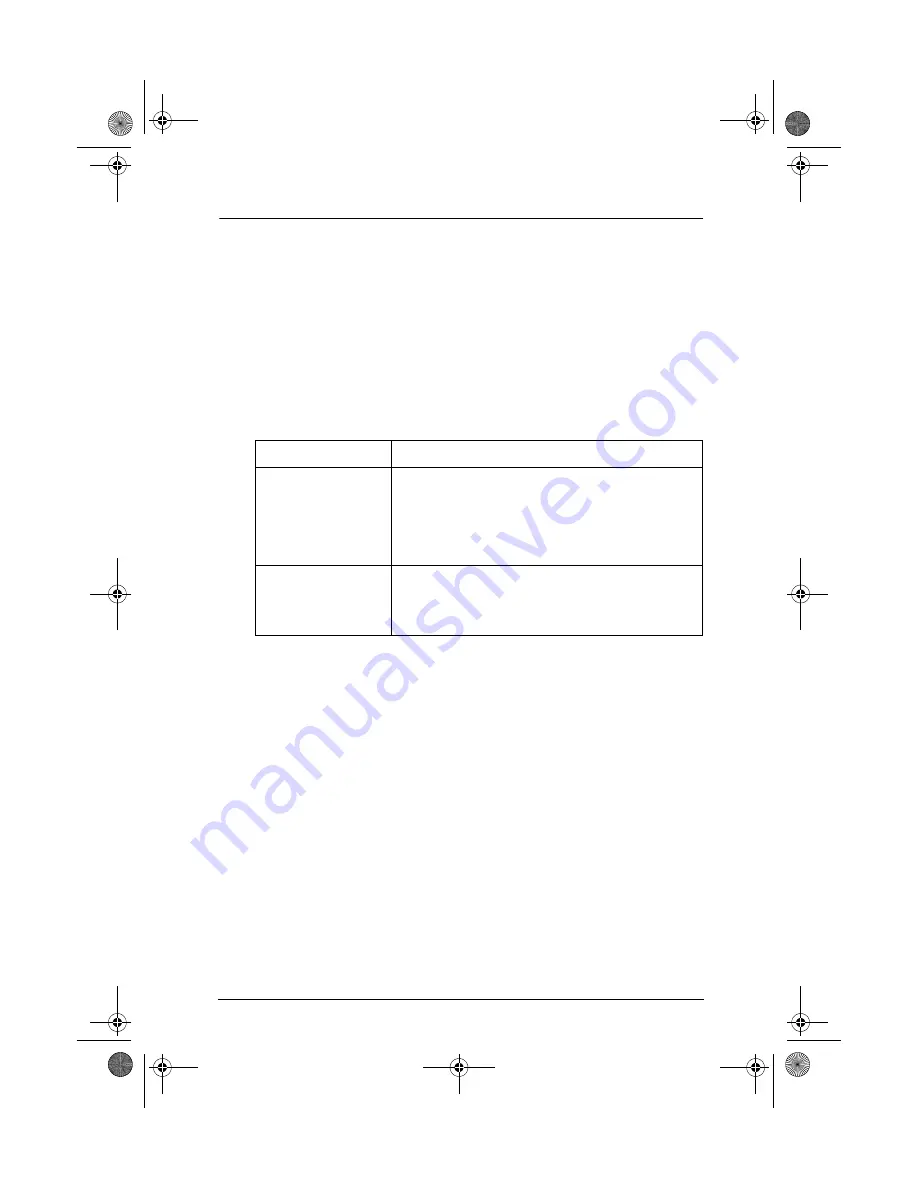
15
Where To Get Help
If you need help with the EpsonNet Internal Print Server 2 or any
of the included software, see the contact information below.
EPSON Technical Support
EPSON provides technical assistance 24 hours a day through the
electronic support services and automated telephone services
listed in the following table:
To speak directly to a technical support representative, dial:
❏
U.S.:
(562) 276-7202
ink jet printers
(562) 276-4322
dot matrix printers
(562) 276-4350
laser printers
6
AM
to 6
PM
, Pacific Time, Monday through Friday. Toll or
long distance charges may apply.
❏
Canada:
(905) 709-2567
ink jet printers
(905) 709-2170
dot matrix and laser printers
6
AM
to 6
PM
, Pacific Time, Monday through Friday. Toll or
long distance charges may apply.
Service
Access
World Wide Web
From the Internet, you can reach EPSON Support
at ht
http://support.epson.com. At this site, you
can download drivers and other files, look at
documentation, access troubleshooting
information, and receive technical advice
through e-mail.
Automated
Telephone
Services
A variety of automated help services are
available 24 hours a day, 7 days a week. To use
these services, you must have a touch tone
telephone and call (
800
)
922-8911
.
Starthere.book Page 15 Tuesday, March 18, 2003 5:09 PM






































