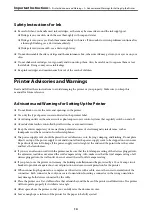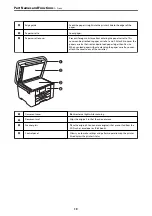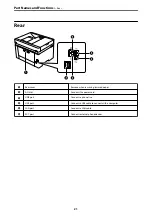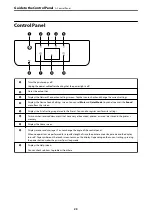Home Screen Configuration
A
Stores the output tray.
B
Displays the network connection status. See the following for more details.
“Guide to the Network Icon” on page 25
C
Displays the Device Sound Settings screen. You can set
Mute
and
Quiet Mode
. You can also
access the
Sound
menu from this screen. You can also make this setting from the
Settings
menu.
Settings
>
General Settings
>
Basic Settings
>
Sound
Indicates whether or not
Quiet Mode
is set for the printer. When this feature is
enabled, the noise made by printer operations is reduced, but print speed may slow
down. However, noises may not be reduced depending on the selected paper type
and print quality.
Indicates that
Mute
is set for the printer.
D
Displays the list of settings registered to the Preset.
You can also register new favorite settings.
E
Displays the Fax Data Information screen. The number displayed indicates the number of faxes
that have not yet been read, printed, or saved.
>
24
Содержание C11CH68401
Страница 1: ...User s Guide Printing Copying Scanning Faxing Maintaining the Printer Solving Problems NPD6169 00 EN ...
Страница 17: ...Part Names and Functions Front 18 Inside 20 Rear 21 ...
Страница 29: ...Loading Paper Paper Handling Precautions 30 Paper Size and Type Settings 30 Loading Paper 31 ...
Страница 34: ...Placing Originals Placing Originals 35 Originals that are not Supported by the ADF 36 ...
Страница 76: ...Copying Available Copying Methods 77 Basic Menu Options for Copying 82 Advanced Menu Options for Copying 82 ...
Страница 325: ...3 Click Edit Administrator Information Settings to Use the Printer Setting a Shared Network Folder 325 ...
Страница 369: ...Where to Get Help Technical Support Web Site 370 Contacting Epson Support 370 ...