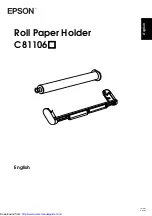Отзывы:
Нет отзывов
Похожие инструкции для C81106 Series

7006
Бренд: TallyGenicom Страницы: 2

WINSLOW PS40
Бренд: IHP Страницы: 2

CommCenter D1 Series
Бренд: Federal Signal Corporation Страницы: 16

Xpress M2020W
Бренд: Samsung Страницы: 199

E3Z-LL
Бренд: Omron Страницы: 16

14720BP520
Бренд: Yoshimura Страницы: 7

R5141
Бренд: Roav Страницы: 10

ACCESS AIRBAG
Бренд: SUP’AIR Страницы: 29

SC-5000
Бренд: DÖRR Страницы: 24

F2012
Бренд: Torklift Страницы: 16

eX-10
Бренд: Alpine Страницы: 8

SRP-500
Бренд: BIXOLON Страницы: 31

CI-RL4-ELINK
Бренд: Car-Interface Страницы: 23

VD04
Бренд: RuggON Страницы: 2

X5 Scan
Бренд: Reflecta Страницы: 22

00176594
Бренд: Hama Страницы: 56

Inflatable Stand Up Paddle Board
Бренд: Kings Adventure Страницы: 3

Whispbar K887W
Бренд: Yakima Страницы: 19