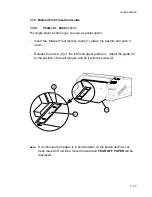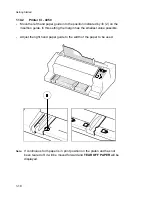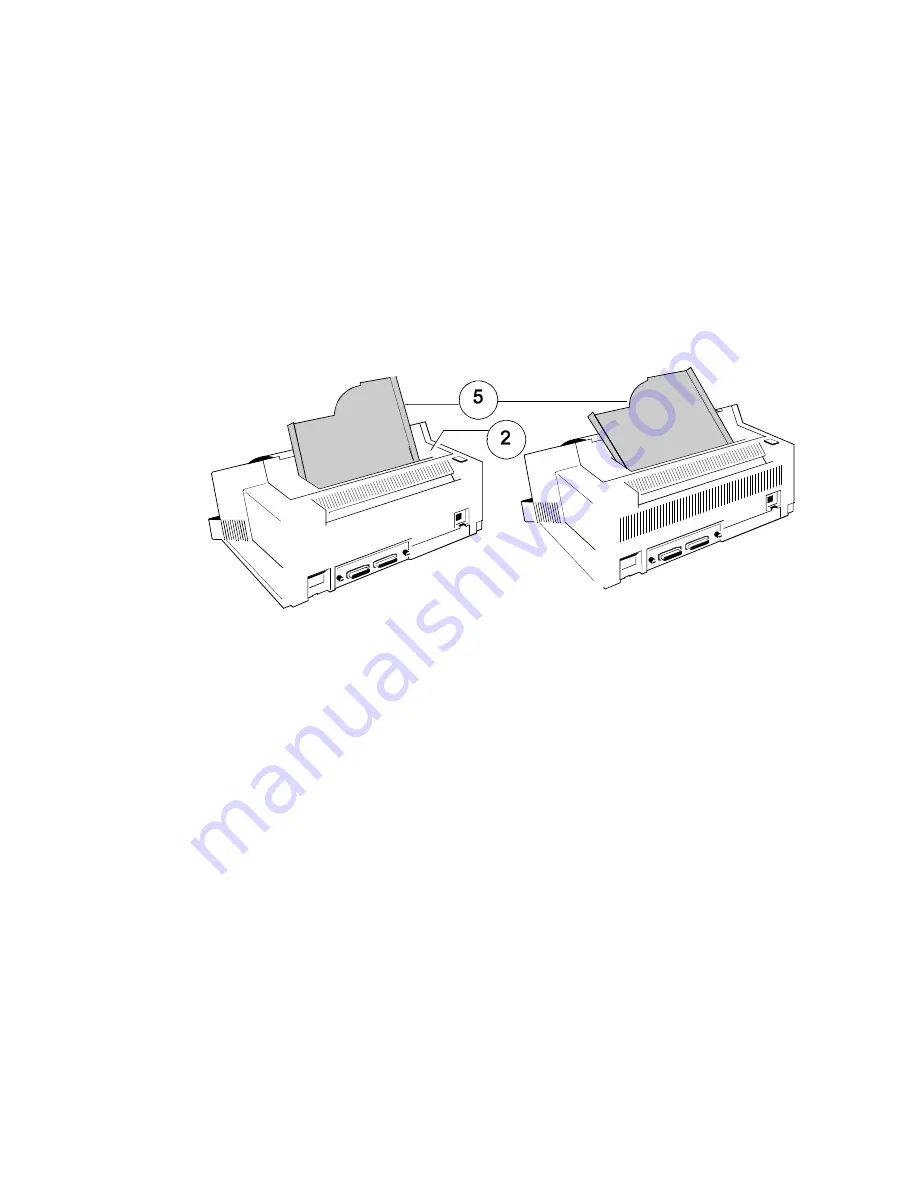
Getting Started
1-19
1.11
Output Stacker
(only printer CI - 4050)
Install the output stacker (5) into one of the two rails in the top cover (2).
The meaning of the two Positions:
-
for paper with 80 g/m² or thicker use the steeper position (left picture);
-
for thinner paper use the less inclined position (right picture).
-
Check, if the manual sheet insertion is installed.
Содержание C I - 4 0 4
Страница 1: ...User s Manual C I 4 0 4 0 C I 4 0 5 0 ...
Страница 132: ...Appendix B Print Samples of Resident Fonts B 2 ...
Страница 133: ...Appendix B Print Samples of Resident Fonts B 3 ...
Страница 134: ...Appendix B Print Samples of Resident Fonts B 4 ...
Страница 135: ...Appendix B Print Samples of Resident Fonts B 5 ...
Страница 136: ...Appendix B Print Samples of Resident Fonts B 6 Character Pitches ...
Страница 137: ...Appendix B Print Samples of Resident Fonts B 7 ...
Страница 138: ...Appendix B Print Samples of Resident Fonts B 8 ...
Страница 139: ...Appendix B Print Samples of Resident Fonts B 9 ...
Страница 140: ...Appendix B Print Samples of Resident Fonts B 10 ...
Страница 141: ...Appendix B Print Samples of Resident Fonts B 11 ...