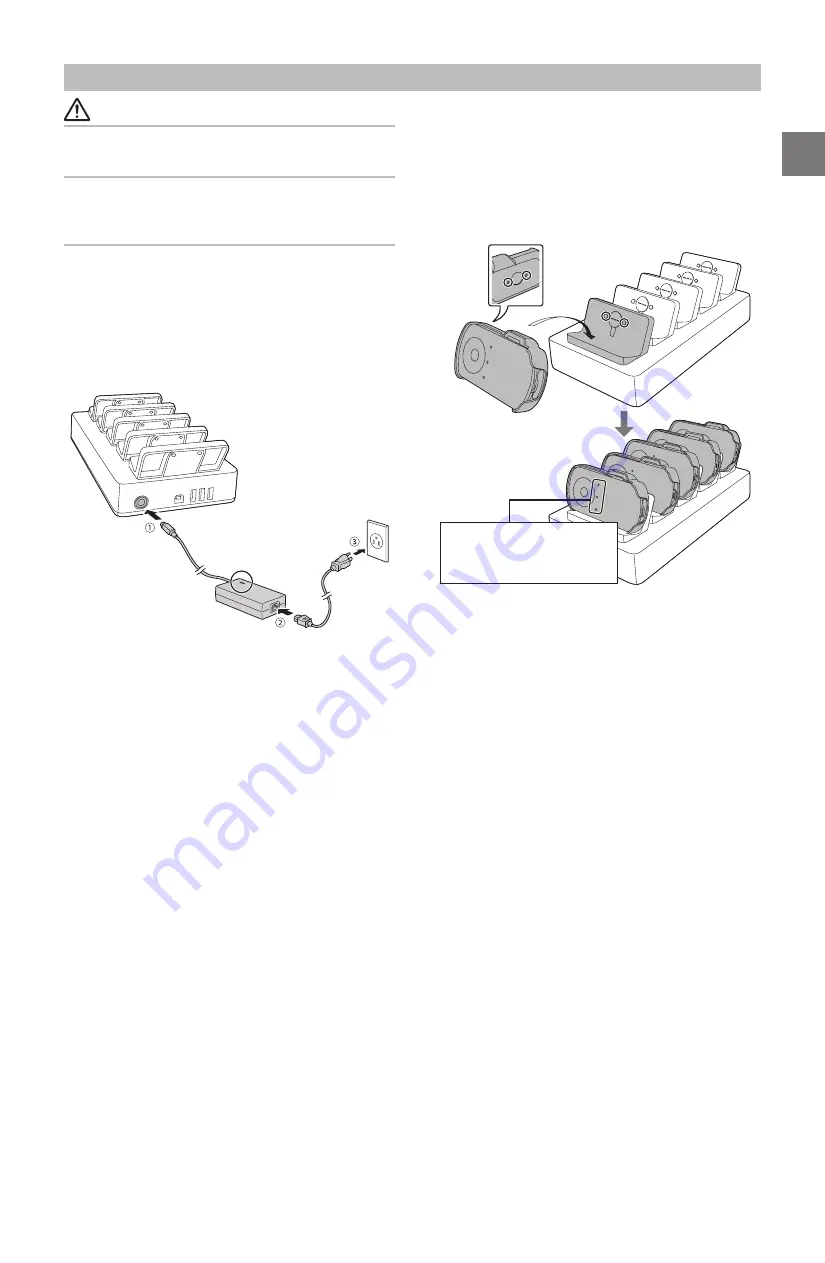
11
JA
EN
FR
DE
NL
IT
ES
PT
DA
FI
NO
SV
CS
HU
PL
RU
UK
KK
TR
AR
SC
TC
KO
HE
Charging the Controller
CAUTION
Taking into account the heat generated when charging, we
recommend charging at an ambient temperature of 5 to 30°C.
Make sure there are no metallic objects stuck to the magnets
for the charging terminal and the magnet case. If any metallic
objects are stuck to the magnets, the controller may not charge.
Make sure you use the AC cable supplied. Using any other cables
may cause problems to occur.
A
Connect the Quint Controller Dock, AC
adapter, and AC cable.
The LED on the AC adapter turns on, and the de-
vice is on.
B
Make sure that the concave sections (two
positions) on the back of the magnet case
fit over the protruding sections (two po-
sitions) on the controller holder, and then
place the controller.
Press until you hear it click into place, and check
that the magnets are connected.
Blue (Lit/Flashing): Charging
Pink (Flashing): Error
Off: Charging is complete
• If the LED indicator on the controller does not light,
check that the AC adapter, AC cable, and magnet
case are connected correctly.
• If the LED indicator flashes pink (error status), remove
the controller from the controller holder, and then
place it again. If the error cannot be resolved, contact
your local dealer or the Epson service center.












































