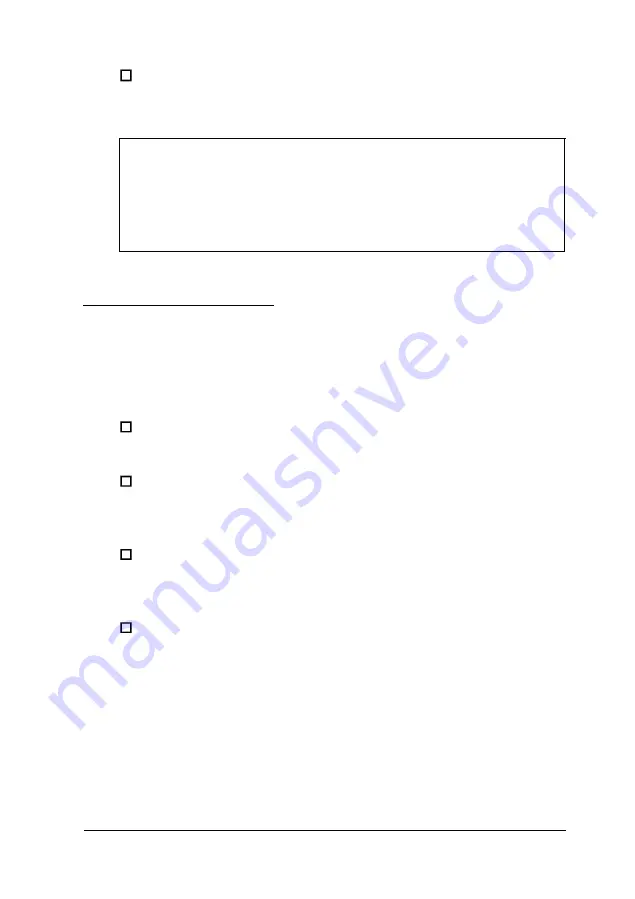
Although the hard disk is very reliable, be sure to back up
your files regularly. Make copies of all your system and
program diskettes before copying them to the hard disk.
Caution
When traveling by airplane, be sure to take your computer
into the passenger compartment as carry-on luggage to
prevent it from being stored in an unpressurized storage
area.
Using Energy Wisely
By purchasing this Energy Star compliant computer, you join a
growing number of users concerned about conserving energy.
Here are a few additional energy-saving tips:
If your printer and external monitor aren’t Energy Star
compliant, turn them off when you’re not using them.
Use the print preview option in your software before you
print something. You’ll be able to catch formatting errors
before you commit them to paper.
If you have an electronic mail system available to you, send
E-mail rather than memos. Not only is this faster, but you’ll
save paper and storage space too.
Use recycled paper and recycle your used paper whenever
you can.
Using Your Computer
2-3
Содержание ActionNote 866C
Страница 1: ......
Страница 57: ...2 22 Using Your Computer ...
Страница 69: ...3 1 2 Powering the Computer ...
Страница 121: ...A 8 Specifications ...
















































