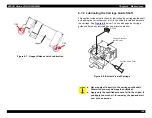EPSON Stylus COLOR 900/900N
Chapter 6 Maintenance
154
6.1 Overview
This section describes how to solve printer problems using routine
maintenance procedures. It also describes the procedures you should
follow to clean and lubricate the printer.
To replace the ink cartridges, see
“Replacing the Ink Cartridges”
To clean the printhead when you suspect that it’s clogged with ink,
see
When the printer LEDs display the maintenance error and you have
to replace the waste ink pads, see
To replace the battery on the main logic board, see
To clean inside and outside the printer, see
To lubricate the printer, see
6.2 Replacing the Ink Cartridges
When the black or color ink out light flashes, the indicated cartridge is
low on ink. When the light stays on, the cartridge is empty and you need
to replace it.
Use these EPSON ink cartridges before the expiration date on the
package:
Black ink cartridge
T003011
Color ink cartridge
T005011
6.2.1 Replacing a Low or Empty Ink Cartridge
When the black or color Ink Out light is flashing or on, follow these steps
to replace the ink cartridges:
1. Make sure the printer is turned on and not printing.
2. Press the Cleaning button and hold it down for three seconds. The
carriage moves to the black or color ink cartridge replacement
position, depending on which cartridge is empty.
3. Remove the new ink cartridge from its packaging, and then remove
only the yellow part of the tape seal from the top of the cartridge.
C A U T I O N
To prevent damage to the printhead, do not reinstall an
ink cartridge after removing it. Reinstalling used ink
cartridges lets air in and causes the Ink Consumption
Counter to lose track of the actual ink supply.
Eventually, the ink cartridges may run out and damage
the printhead.
Содержание 900N
Страница 1: ...EPSONStylusCOLOR900 900N Color ink jet printer TM SC900 N 6 59 0 18 ...
Страница 8: ... 37 5 PRODUCTDESCRIPTION ...
Страница 37: ... 37 5 OPERATINGPRINCIPLES ...
Страница 67: ... 37 5 TROUBLESHOOTING ...
Страница 89: ... 37 5 DISASSEMBLYANDASSEMBLY ...
Страница 121: ... 37 5 ADJUSTMENTS ...
Страница 156: ... 37 5 MAINTENANCE ...
Страница 169: ... 37 5 APPENDIX ...
Страница 178: ...EPSON Stylus COLOR 900 900N Chapter 7 Appendix 175 7 3 Component Layout Figure 7 2 C265 Main Board Component side ...
Страница 179: ...EPSON Stylus COLOR 900 900N Chapter 7 Appendix 176 Figure 7 3 C265 Main Board Soldering side ...
Страница 180: ...EPSON Stylus COLOR 900 900N Chapter 7 Appendix 177 Figure 7 4 C265 PSB Board Figure 7 5 C265 PSE Board ...
Страница 181: ...EPSON Stylus COLOR 900 900N Chapter 7 Appendix 178 Figure 7 6 C265 PNL Board ...
Страница 195: ...06 03 01 02 for S E ASIA 03 03 05 03 04 EPSON STYLUS COLOR 900 No 7 10056 Rev 01 ...
Страница 197: ......
Страница 198: ......
Страница 199: ......
Страница 200: ......
Страница 201: ......