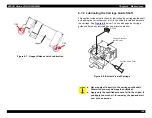EPSON Stylus COLOR 900/900N
Chapter 6 Maintenance
157
6.4 Replacing the Waste Ink Pads
When all four LEDs on the control panel are blinking, a Maintenance
Error has occurred. When the printer displays the Maintenance Error,
the waste ink pads are full of ink. Replace the waste ink pads with new
ones by following the steps in
on page 91 to remove the upper case. Then remove the
screws shown in
to access the waste ink pads. Replace the
pads with new ones, and then and then clear the waste ink counter by
one of the following two methods:
From the control panel
1. Turn the printer on while pressing the Load/Eject and Cleaning
buttons. The Paper Out light starts to blink.
2. Press the Cleaning button for ten seconds. The waste ink counter is
reset when both Ink Out lights and the Paper Out light are blinking.
3. Turn the printer off.
Using the adjustment program
See
“Checking and Clearing the Waste Ink Counter”
6.5 Replacing the Battery
The main logic board contains a 3-volt lithium-cell battery which runs
the power-off timer when the printer’s power is turned off.
C A U T I O N
The maximum counter value for each pad is as follows
(however, you should replace the pads before they’re
completely used up, or if the counter value is higher
than the recommended service limit):
Left pad: 35,800 max. (25,800 recommended)
Right pad: 33,300 max. (23,300 recommended)
W A R N I N G
Observe these instructions when handling the battery:
Do not short-circuit the battery’s electrodes.
To prevent possible exlosion, mount the battery
with its polarity in the right direction.
Do not expose the battery to flames or excessive
heat.
Содержание 900N
Страница 1: ...EPSONStylusCOLOR900 900N Color ink jet printer TM SC900 N 6 59 0 18 ...
Страница 8: ... 37 5 PRODUCTDESCRIPTION ...
Страница 37: ... 37 5 OPERATINGPRINCIPLES ...
Страница 67: ... 37 5 TROUBLESHOOTING ...
Страница 89: ... 37 5 DISASSEMBLYANDASSEMBLY ...
Страница 121: ... 37 5 ADJUSTMENTS ...
Страница 156: ... 37 5 MAINTENANCE ...
Страница 169: ... 37 5 APPENDIX ...
Страница 178: ...EPSON Stylus COLOR 900 900N Chapter 7 Appendix 175 7 3 Component Layout Figure 7 2 C265 Main Board Component side ...
Страница 179: ...EPSON Stylus COLOR 900 900N Chapter 7 Appendix 176 Figure 7 3 C265 Main Board Soldering side ...
Страница 180: ...EPSON Stylus COLOR 900 900N Chapter 7 Appendix 177 Figure 7 4 C265 PSB Board Figure 7 5 C265 PSE Board ...
Страница 181: ...EPSON Stylus COLOR 900 900N Chapter 7 Appendix 178 Figure 7 6 C265 PNL Board ...
Страница 195: ...06 03 01 02 for S E ASIA 03 03 05 03 04 EPSON STYLUS COLOR 900 No 7 10056 Rev 01 ...
Страница 197: ......
Страница 198: ......
Страница 199: ......
Страница 200: ......
Страница 201: ......