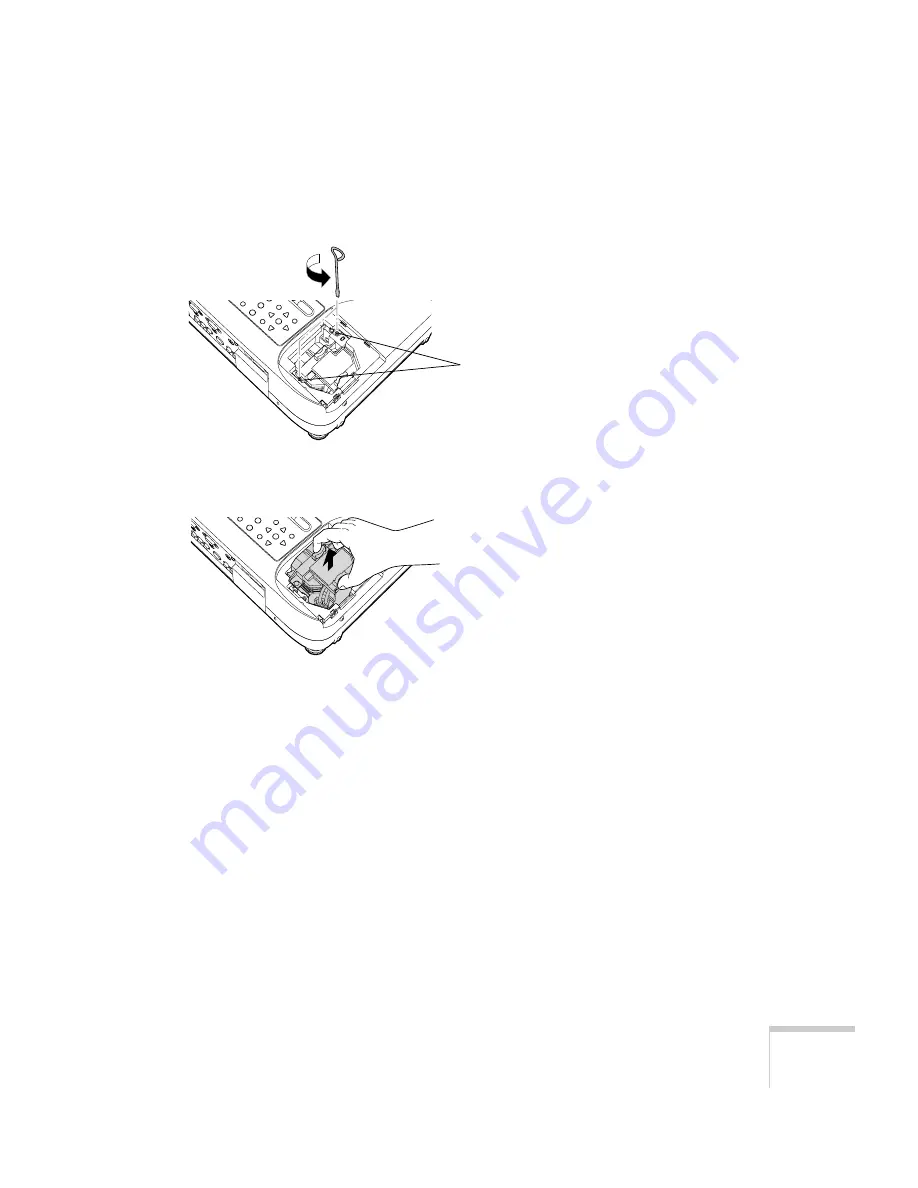
Maintaining the Projector
165
8. Loosen the two screws holding the lamp in place (you don’t need
to remove them).
9. Grasp the handles as shown and pull the lamp straight out.
10. Gently insert the new lamp. (If it doesn’t fit easily, make sure it is
facing the right way.)
11. Once the lamp is fully inserted, tighten its screws and replace the
cover, then tighten the cover screw. (The projector won’t come on
if the lamp cover is loose.)
12. Reset the lamp timer as described in the next section.
Resetting the Lamp Timer
After you replace the lamp, you need to reset the lamp timer using the
projector’s menus.
1. Press the
Menu
button on the remote control or on the
projector’s control panel. You see the main menu.
Loosen, but don’t
remove these screws
Содержание 835p - PowerLite XGA LCD Projector
Страница 1: ...Epson PowerLite 835p Multimedia Projector User sGuide ...
Страница 14: ...14 Welcome ...
Страница 94: ...94 Presenting Through a Wireless Network ...
Страница 160: ...160 Managing Projectors ...
Страница 200: ...200 Notices ...
Страница 208: ...208 Index ...






























