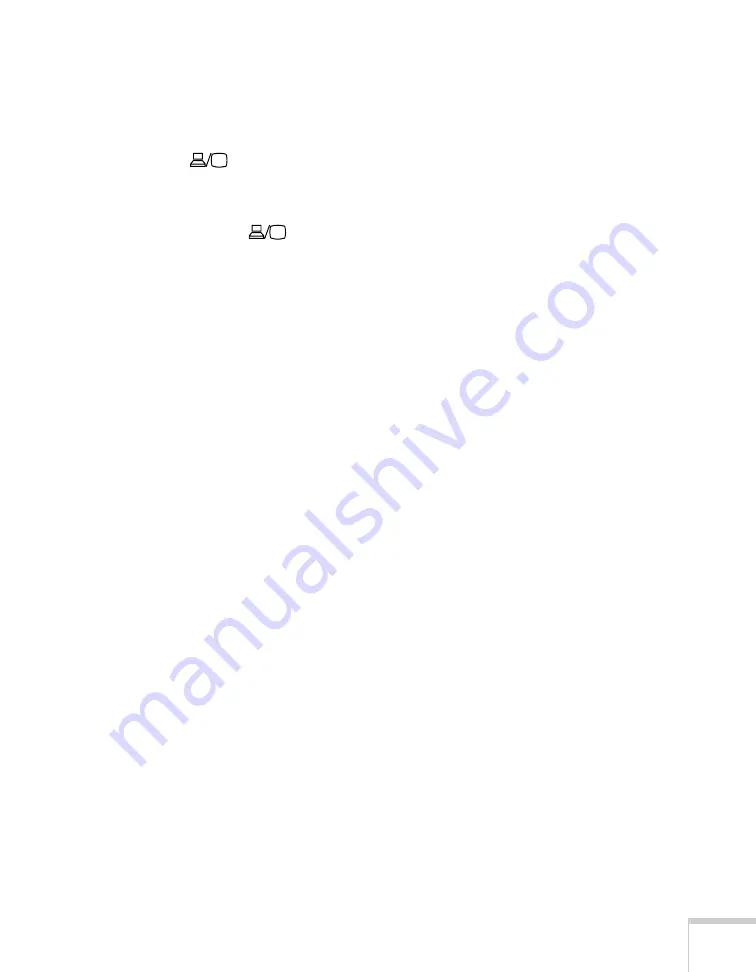
Solving Problems
99
If you’re using a PC notebook:
■
Hold down the
Fn
key on the keyboard and press the function
key that lets you display on an external monitor. It may have an
icon such as
, or it may be labelled
CRT/LCD
. Allow a few
seconds for the projector to sync up after pressing it. Check your
notebook’s manual or online help for details.
On most systems, the
key lets you toggle between the LCD
screen and the projector, or display on both at the same time.
■
Depending on your computer’s video card, you might need to use
the Display utility in the Control Panel to make sure that both the
LCD screen and external monitor port are enabled. See your
computer’s documentation or online help for details.
If you’re using Mac OS X:
1. Open
System Preferences
.
2. Double-click
Displays
.
3. Make sure the
VGA Display
or
Color LCD
dialog box is selected.
4. Click the
Arrange
tab.
5. Make sure the
Mirror Displays
checkbox is selected.
The message
Not Supported
is displayed.
■
Make sure the correct input signal is selected in the Settings menu
(see page 57).
■
Make sure your computer’s resolution doesn’t exceed UXGA
(1600 ×1200), and the refresh rate is supported by the projector
(see page 116). If necessary, change your computer’s resolution
setting as described in the following section.
Only part of the computer image is displayed.
■
Press the
Auto
button on the remote control.
■
Make sure the image
Position
setting is correct on the Signal
menu. See Chapter 4 for more information.
Содержание 6110i - PowerLite XGA LCD Projector
Страница 1: ...PowerLite 6110i Multimedia Projector User sGuide ...
Страница 7: ...7 C Notices 119 Important Safety Instructions 119 FCC Compliance Statement 121 Index 123 ...
Страница 8: ...8 ...
Страница 40: ...40 Projecting ...
Страница 50: ...50 Using the Remote Control ...
Страница 92: ...92 Maintaining the Projector ...
Страница 108: ...108 Solving Problems ...
Страница 112: ...112 Projector Installation ...
Страница 118: ...118 Technical Specifications ...
Страница 122: ...122 Notices ...
Страница 130: ......
















































