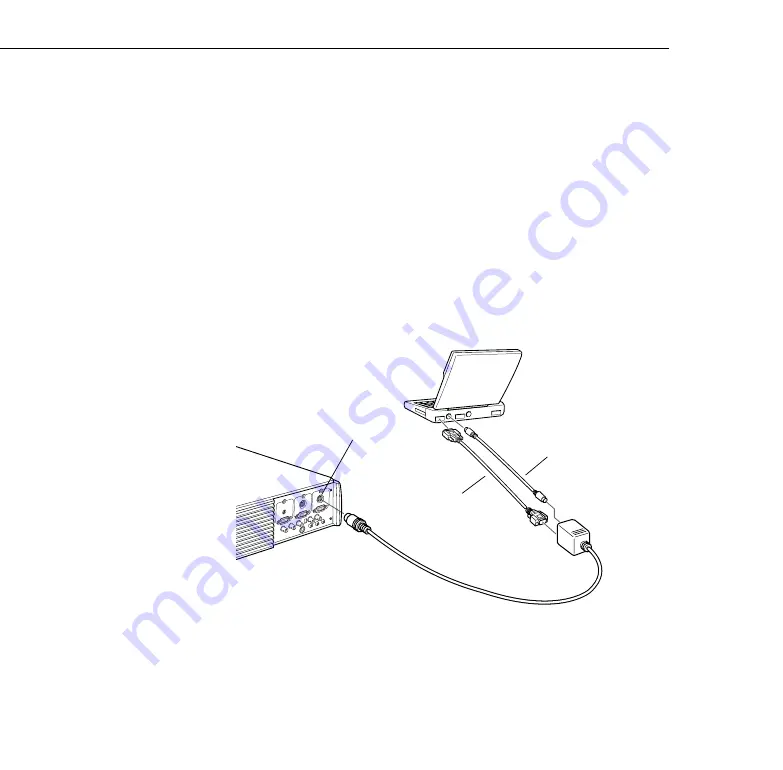
1 • Setting Up the Projector
30
2. Connect the other end of the video cable to the laptop’s video
(monitor) port.
3. Tighten the screws on all connectors.
Connecting the Mouse and Serial Cables
If you want to use the remote control as a mouse or use the ELP
Link IV software, you need to connect the main cable. It provides
connectors for:
❐
The PS/2 or USB cable (to use the remote control as a mouse)
❐
The serial cable (to use the ELP Link IV software)
Refer to this illustration while following the steps below.
PS/2 or USB
9-pin serial
main cable
cable
Mouse/Com 1
port
cable
Содержание 5350 - EMP SVGA LCD Projector
Страница 1: ...EPSON PowerLite 5350 7250 7350 User s Guide ...
Страница 20: ...Introduction 12 ...
Страница 68: ...1 Setting Up the Projector 60 ...
Страница 90: ...2 Using the Projector 82 ...
Страница 108: ...3 Using the Projector Menus 100 ...
Страница 142: ...4 Using ELP Link IV 134 ...
Страница 150: ...5 Maintenance 142 ...
Страница 160: ...6 Troubleshooting 152 ...
Страница 172: ...Glossary 164 ...
















































