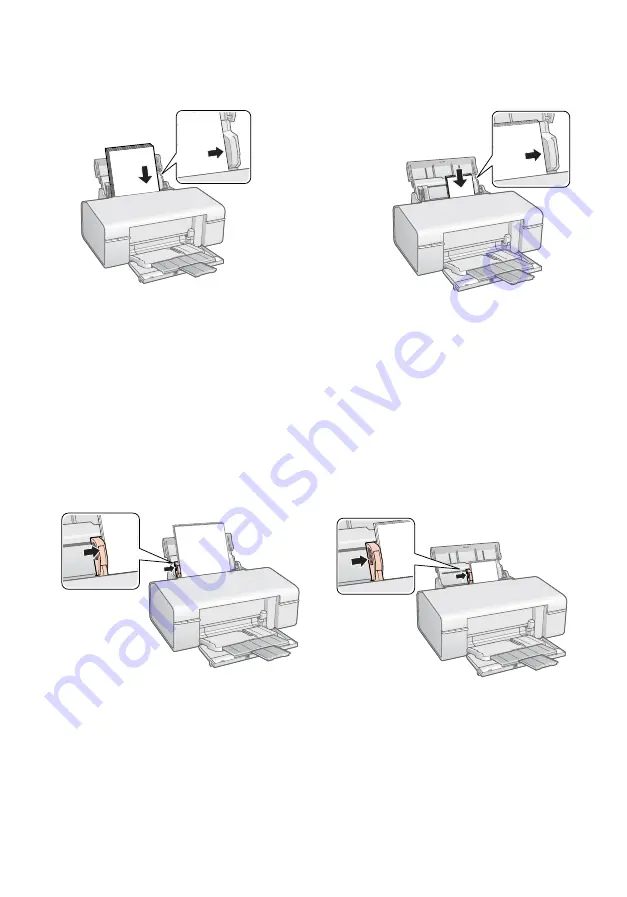
Loading Paper
5
4. Insert paper, glossy or printable side up, short edge first, against the right side
and beneath the tab. (Load letterhead or pre-printed paper top edge first.)
You can load up to 120 sheets of letter-size plain paper or 20 sheets of photo
paper.
Note:
The type of paper you choose affects the way your printout looks. If you are just
printing text or a rough draft, plain paper is fine. However, for the best results, you’ll
want to use one of Epson’s special ink jet papers designed for your printer. See the
next section for more information.
5. Slide the edge guide against the paper, but not too tightly.
Note:
For instructions on loading envelopes, see your on-screen
Epson Information Center
.
Always load paper short edge
first, even for landscape printing.
Letter-size or 8 × 10-inch paper
4 × 6
or
5 × 7-inch
paper
Letter-size or 8 × 10-inch paper
4 × 6
or
5 × 7-inch
paper






































