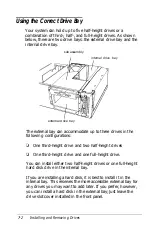Installing
Memory Modules
There are 12 SIMM sockets on the memory card organized in
three banks consisting of four sockets each. Each socket can
contain one memory module. You must fill all of the sockets in
any bank you use. Since each bank has four sockets, you must
install four SIMMs to fill up the bank.
The following table shows all the possible SIMM configurations
for your computer. Do not install SIMMs in any other
configuration. Remember that the memory card already
contains 4MB (soldered).
SIMM configurations
Bank 1
Bank 2
Bank 3
T o t a l m e m o r y
M M M M
8MB
M M M M
K K K K
9MB
M M M M
K K K K
K K K K
10MB
M M M M
M M M M
12MB
M M M M
M M M M
M M M M
16MB
K = 256KB SIMM installed
M = 1 MB SIMM installed
Once you determine where to the add memory modules, do the
following to install or remove them:
Remove the memory card
Install or remove the SIMMs
Replace the memory card.
These procedures are described below.
6-14
Installing and Removing Options
Содержание 486SX
Страница 1: ......
Страница 3: ...EPSON User s Guide ...
Страница 7: ...Importantes Mesures de S wit6 V ...
Страница 8: ...vi ...
Страница 59: ...Hard disk drive types continued Running the Setup Program 2 25 ...