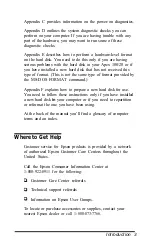Formatting Diskettes . . . . . . . . . . . . . . . . . . . . . . . . . . . . . . . . . 3-25
Formatting Diskettes on the Apex 100 . . . . . . . . . . . . . . 3-26
Formatting Diskettes on the Apex 100\20 . . . . . . . . . . . 3-27
Formatting Diskettes With One Diskette Drive
(No Hard Disk) . . . . . . . . . . . . . . . . . . . . . . . . . . . . . 3-28
Backing Up Data . . . . . . . . . . . . . . . . . . . . . . . . . . . . . . . . . . . .
Using the DISKCOPY Command . . . . . . . . . . . . . . . . . .
Using the BACKUP Command. . . . . . . . . . . . . . . . . . . .
Special Epson Utilities . . . . . . . . . . . . . . . . . . . . . . .
Using HELP . . . . . . . . . . . . . . . . . . . . . . . . . . . . . . . . . . .
Using MENU . . . . . . . . . . . . . . . . . . . . . . . . . . . . . . . . . . 3-36
u s i n g x T R E E
. . . . . . . . . . . . . . . . . . . . . . . . . . . . . . . . . . . 3-39
Using an AUTOEXEC.BAT File . . . . . . . . . . . . . . . . . . . . . . .
Creating an AUTOEXEC.BAT File . . . . . . . . . . . . . . . . 3-44
Using HDCACHE for the Hard Disk. . . . . . . . . . . . . . . . . . . .
Chapter 4 Installing
Option Cards
Removing the
Cover. . . . . . . . . . . . . . . . . . . . . . . . . . . . . . . . .
Inserting an Option Card . . . . . . . . . . . . . . . . . . . . . . . . . . . . .
Removing an Access Slot Cover . . . . . . . . . . . . . . . . . . . 4-7
Removing an Option Card . . . . . . . . . . . . . . . . . . . . . . . . . . . .
Replacing the
Cover . . . . . . . . . . . . . . . . . . . . . . . . . . . . . . . . .
Post-installation Setup . . . . . . . . . . . . . . . . . . . . . . . . . . . . . . .
Optional Disk Drive Controllers . . . . . . . . . . . . . . . . . . . . . . .
Installing the Optional Controller . . . . . . . . . . . . . . . . . . 4-11
Changing the Jumper Setting. . . . . . . . . . . . . . . . . . . . . .
Chapter 5
Troubleshooting
The Computer
Won’t Start . . . . . . . . . . . . . . . . . . . . . . . . . . .
The Computer Locks Up . . . . . . . . . . . . . . . . . . . . . . . . . . . . . . 5-2
Keyboard Problems . . . . . . . . . . . . . . . . . . . . . . . . . . . . . . . . . . 5-3
Monitor Problems . . . . . . . . . . . . . . . . . . . . . . . . . . . . . . . . . . . 5-3
Diskette Problems . . . . . . . . . . . . . . . . . . . . . . . . . . . . . . . . . . . 5-5
Diskette Drive Problems . . . . . . . . . . . . . . . . . . . . . . . . . . . . . .
Hard Disk Problems. . . . . . . . . . . . . . . . . . . . . . . . . . . . . . . . . . 5-9
Contents vii