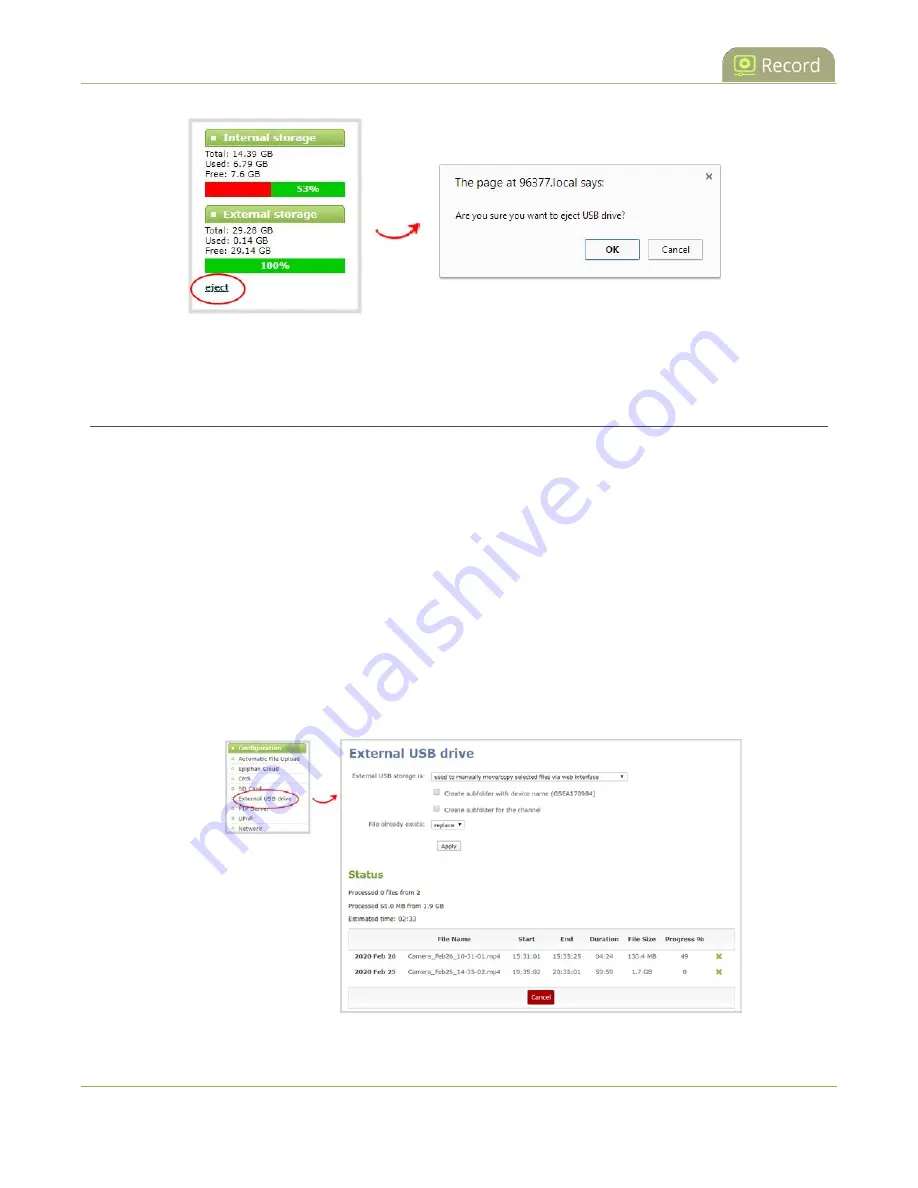
Pearl Nano User Guide
Safely eject USB storage device
It's now safe to disconnect the USB storage device from Pearl Nano.
Manage USB file transfer queue
You can view USB file transfer information, delete files in the USB file transfer queue, and cancel USB file
uploads using the Admin panel.
Information such as the file name and size, start time, duration, and progress are displayed. A history of
file transfers displays until either Pearl Nano is restarted or the list is manually cleared. External USB
storage must be configured for the USB file transfer status to display.
View USB file transfer status, delete files in the queue, or cancel file uploads using the Admin
panel
1. Login to the Admin panel as
admin
, see
.
2. From the Configuration menu, select
External USB Drive
. The External USB Drive configuration
page opens. If there are files to be uploaded, they appear in the queue.
363
Содержание Pearl Nano
Страница 1: ...Epiphan Pearl Nano User Guide Release 4 14 2 June 7 2021 UG125 03 and 2021 Epiphan Systems Inc ...
Страница 100: ...Pearl Nano User Guide Disable the network discovery port 87 ...
Страница 315: ...Pearl Nano User Guide Start and stop streaming to a CDN 302 ...
Страница 325: ...Pearl Nano User Guide Viewing with Session Announcement Protocol SAP 312 ...
Страница 452: ...Pearl Nano User Guide Register your device 439 ...
Страница 484: ... and 2021 Epiphan Systems Inc ...
















































