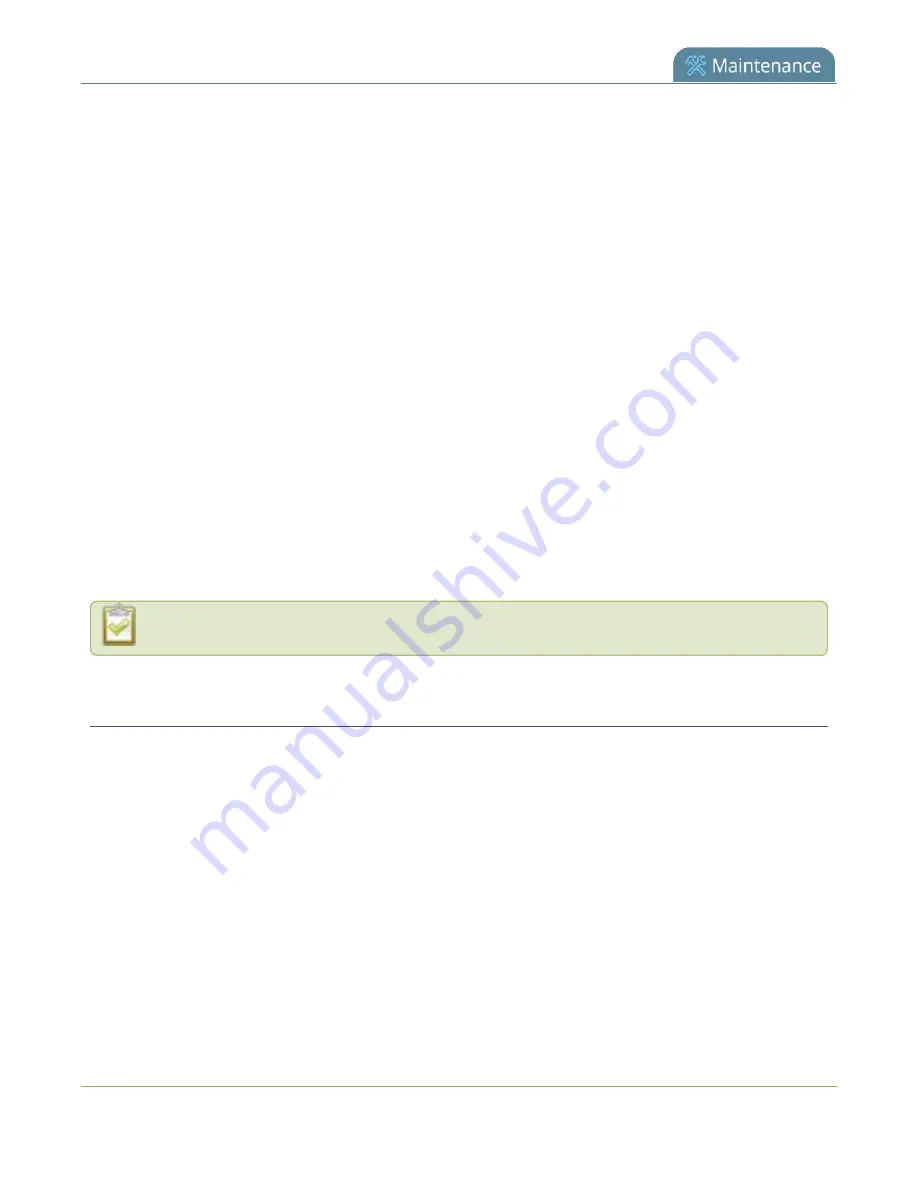
Pearl-2 User Guide
Support
Support
Your Pearl-2 comes with a one-year complimentary support plan starting one year from the original product
shipment date. You can purchase a 2-year extended support plan from Epiphan Video for a total of three
years of product support from the original product shipment date:
l
SupportPlan
offers a 2-year support extension
l
Supp
offers a 2-year support extension plus remote troubleshooting support
Remote troubleshooting support allows the Epiphan support team to remotely access Pearl-2 to help
troubleshoot issues and reset lost admin passwords, see
. No private information is sent to the
Epiphan maintenance server during a remote session. For more information about service plans, see
.
To contact Epiphan support:
l
l
Online chat
(Monday to Friday between 9am and 5pm Eastern)
l
Call
: 1-877-599-6581 / 613-599-6581
From time to time, Epiphan support may ask you for logs from your system. Follow the instructions to
download the log files and allinfo file for support.
Remote support is only provided for systems covered by Supp.
Download logs and allinfo file
If requested by Epiphan support, you can download the logs files and/or "allinfo" data from your system.
These files help our support team troubleshoot problems.
Download the logs and allinfo file using the Admin panel
1. Login to the Admin panel as
admin
.
2. From the Configuration menu, select
Maintenance
. The maintenance page opens.
526
Содержание Pearl-2
Страница 137: ...Pearl 2 User Guide Disable the network discovery port 123 ...
Страница 157: ...Pearl 2 User Guide Mute audio 143 ...
Страница 178: ...Pearl 2 User Guide 4K feature add on 164 ...
Страница 434: ...Pearl 2 User Guide Delete a recorder 3 Click Delete this recorder and click OK when prompted 420 ...
Страница 545: ...Pearl 2 User Guide Register your device 531 ...
Страница 583: ... and 2021 Epiphan Systems Inc ...
















































