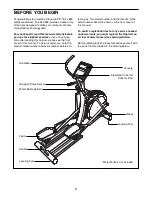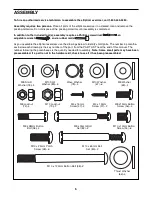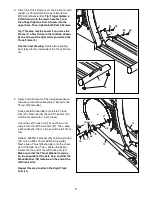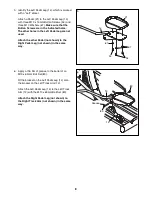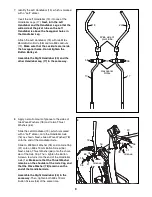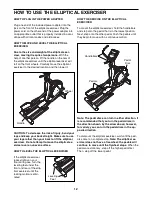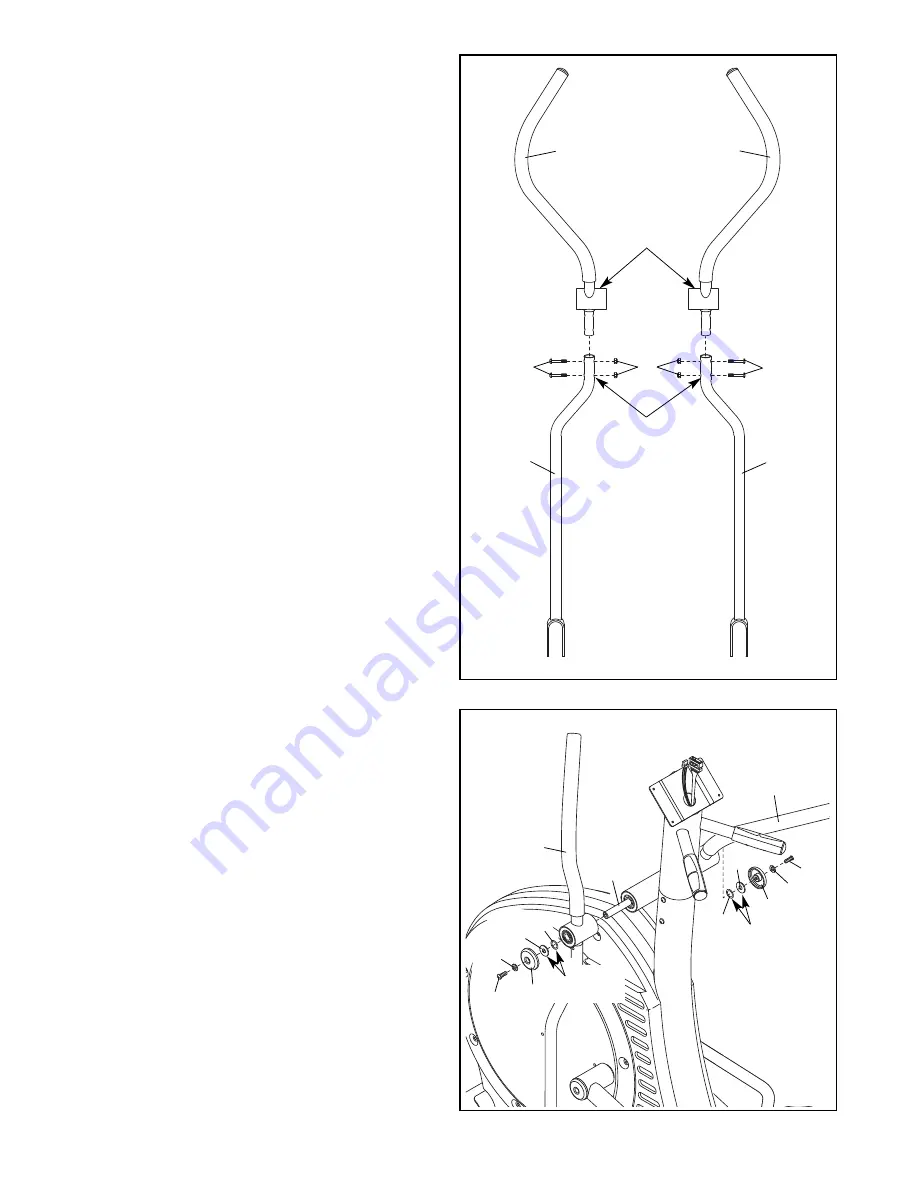
9
7. Identify the Left Handlebar (19), which is marked
with a “Left” sticker.
Insert the Left Handlebar (19) into one of the
Handlebar Legs (17).
Next, turn the Left
Handlebar and the Handlebar Leg so that the
wide side of the pivot tube on the Left
Handlebar is above the hexagonal holes in
the Handlebar Leg.
Attach the Left Handlebar (19) with two M8 x
38mm Button Bolts (58) and two M8 Locknuts
(72).
Make sure that the Locknuts are inside
the hexagonal holes. Do not tighten the
Button Bolts yet.
Assemble the Right Handlebar (20) and the
other Handlebar Leg (17) in the same way.
7
8. Apply a small amount of grease to the sides of
two Wave Washers (78) and to two Thrust
Washers (66).
Slide the Left Handlebar (19), which is marked
with a “Left” sticker, onto the Handlebar Axle
(16) as shown. Next, slide a Wave Washer (78)
onto the end of the Handlebar Axle.
Slide an M8 Small Washer (18) and an Axle Cap
(41) onto an M8 x 19mm Button Screw (56).
Next, slide a Thrust Washer (66) onto the shoul-
der of the Axle Cap. Then, tighten the Button
Screw a few turns into the end of the Handlebar
Axle (16).
Make sure that the Thrust Washer
remains on the shoulder of the Axle Cap, and
that the Wave Washer (78) remains on the
end of the Handlebar Axle.
Assemble the Right Handlebar (20) in the
same way.
Then, tighten both M8 x 19mm
Button Screws (56) at the same time.
8
56
18
56
41
41
78
78
16
20
66
18
19
66
19
20
58
58
72
17
17
Hexagonal
Holes
Wide side of
pivot tube
Grease
Grease