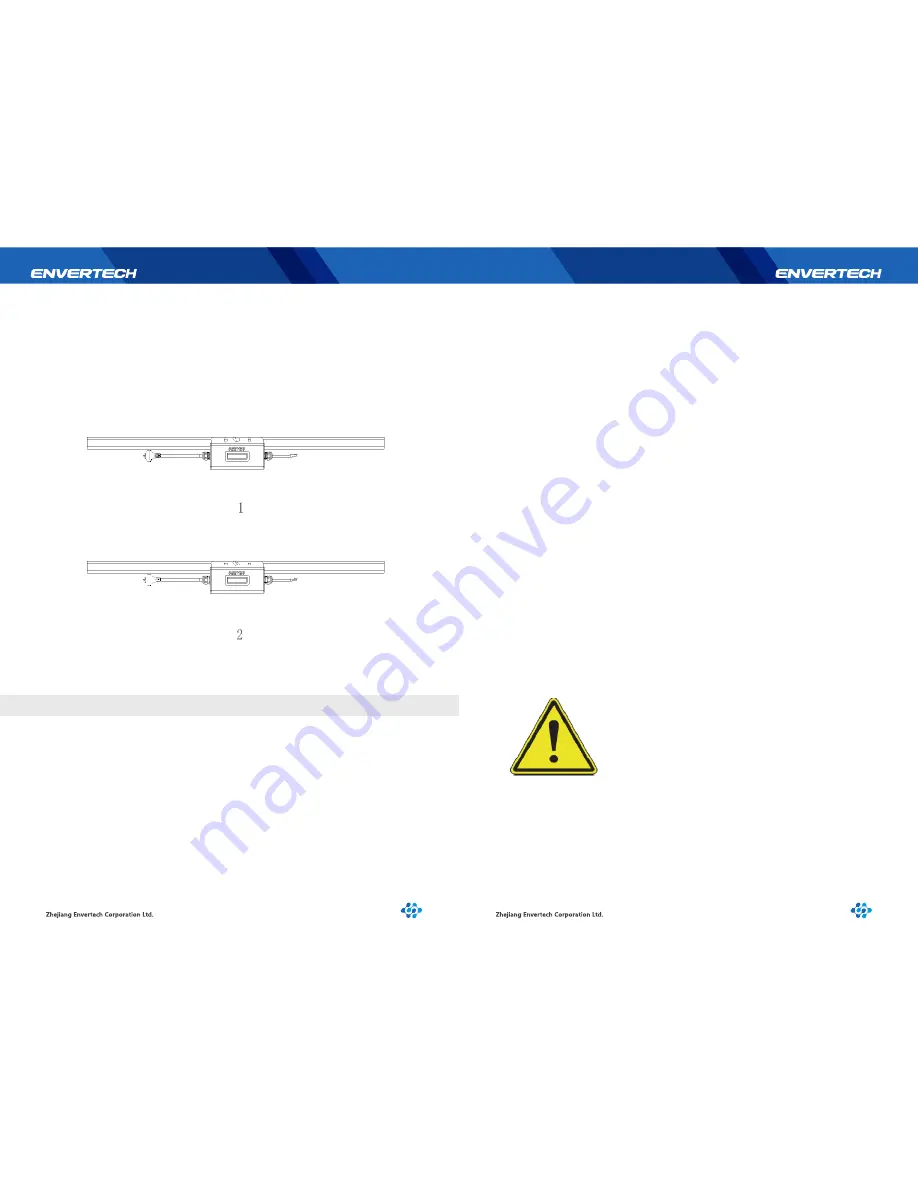
9
10
Step 1:Use the screwdriver to open on the right side of the cover plate
Step 2:Get through the cable to the connector
Step 3: And then plug the RJ45 on the PCB
Step 4: fasten the cable on the casing of Translate
Installation diagram
5 Operating Static
Monitoring Device EnverBridge is the core component created by Envertech, it realizes
the connection between solar power plant and internet. As an intelligent
communication gateway, EnverBridge uses Envertech’s Power Line Communication
(PLC) technology to continuously monitor the data of energy harvest of solar power
plant such as power, voltage, current and frequency; it can also transmit the real-time
data of energy harvest to EnverPortal to realize the monitoring around the world.
Set aside a minimum functionality of the EnverBridge module, you can optional this
EnverBridge modules to achieve the connection between PV power plant and the
Internet. RJ45 cable should be simultaneously matching with EnverBridge module.
5.1 Working Mode
The working modes of an Envertech EnverBridge are:
Start up
Active
Fault
Standby
The detailed working mode descriptions are as below:
Start up
Start up mode is for a newly installed EnverBridge. This startup mode must base on the
proper AC, micro-inverter, Ethernet cables connecting.
Active
When the EnverBridge is in normal operation process, this insures that the power
available from micro-inverter array is exported to the utility grid.
Fault
If the system does not operate correctly, Envertech EnverBridge will stop automatically
and enter into Disable mode. The Envertech EnverBridge system keeps detecting the
disable information, it will be in disable mode until fault release. If the inoperative
EnverBridge has been repaired and match to the electrical utility grid, the whole system
would enter operation mode after 60 seconds to 5 minutes. Be aware that only qualified
personnel should maintain the ENVERTECH Micro-Inverters.
Standby
When the EnverBridge is in operation process but keeps with low voltage and current in
micro-inverter side for a certain time. The EnverBridge manages transition from “Active”
to “Standby”. In “standby” mode, Micro- Inverters keep detecting the energy output of
each micro-inverter. When the output energy
reaches the power generation conditions, the inverter would enter into “Active” from the
“Standby” state.
• The equipment maintenance only can be carried through
by service department of Envertech, or the service centre
or professional authorized by Envertech. Maintenance
personnel should be familiar with all the warnings in this
manual and the proposed steps.
• Must be sure to disconnect the input and output power
before removalof equipment for maintenance.
5.2 Grid-Connection
EnverBridge system connects grid automatically. It detects and monitors the
performance of each PV module through each micro-inverter. When the output energy
reaches the power generation conditions, the EnverBridge system begin to collect the
data from Microinverters.





























