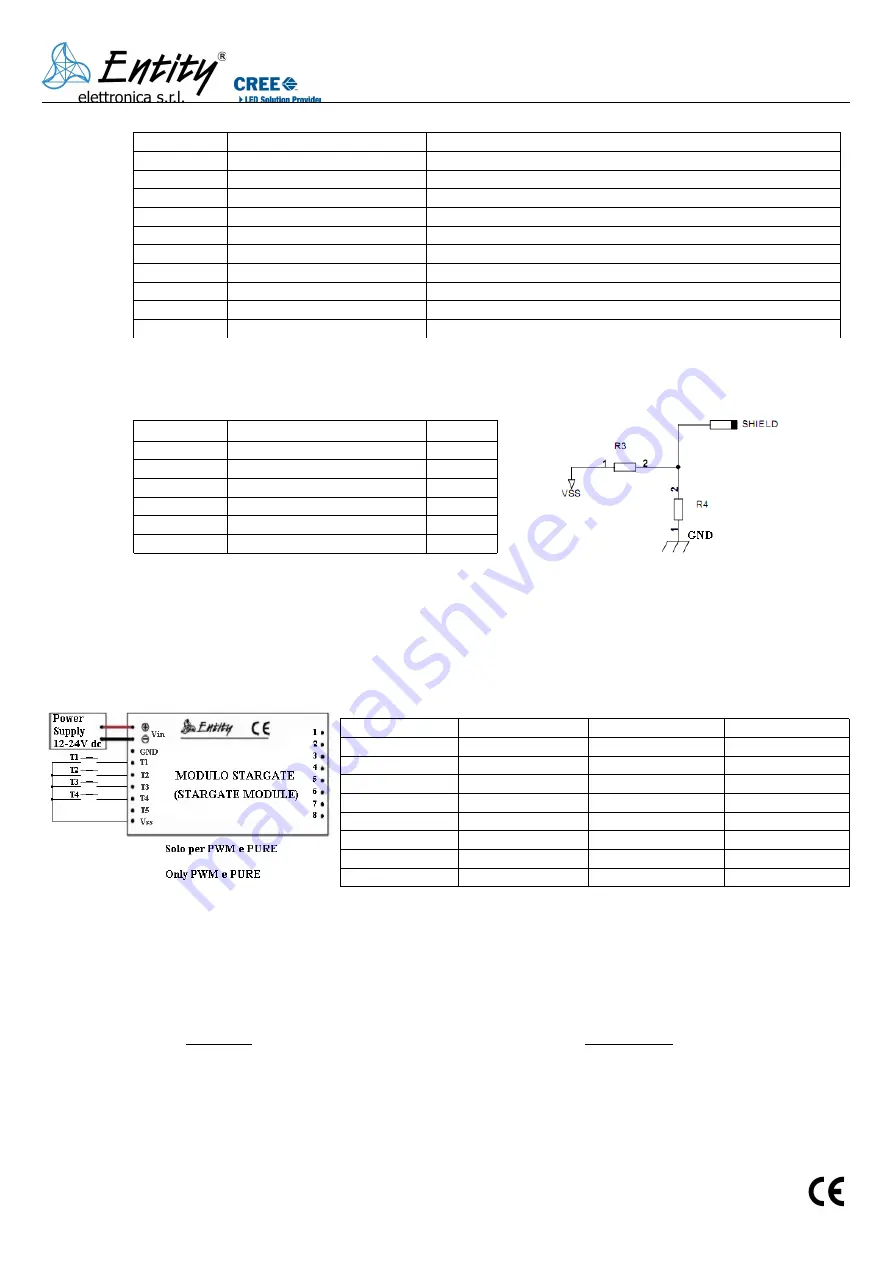
Manuale di istruzioni/
User manual
StarGate
T3
Tasto 3 /
key 3
Cambia lo stato dell'uscita 3 /
Change the state of out 3
T4
Tasto 4 /
key 4
Cambia lo stato dell'uscita 4 /
Change the state of out 4
Vss
Comune ingresso tasti / Common input keys
Comune per tasti /
Common for key
OUT1+
Uscita canale 1 /
Out channel 1
Vout=Vin Iout max = 0,2A
OUT1-
Uscita canale 1 /
Out channel 1
OUT2+
Uscita canale 2 /
Out channel 2
Vout=Vin Iout max = 0,2A
OUT2-
Uscita canale 2 /
Out channel 2
OUT3+
Uscita canale 3 /
Out channel 3
Vout=Vin Iout max = 0,2A
OUT3-
Uscita canale 3 /
Out channel 3
OUT4+
Uscita canale 4 /
Out channel 4
Vout=Vin Iout max = 0,2A
OUT4-
Uscita canale 4 /
Out channel 4
StarGate DMX
Simbolo/
Simbol
Funzioni/
Function
Note/
Note
Vin+
Ingresso alimentazione /
Power Input
12-24 V DC
Vin-
Ingresso alimentazione /
Power Input
GND
SHIELD
DMX-
Uscita DMX /
Out DMX
DMX+
Uscita DMX /
Out DMX
SHIELD
Schermatura del cavo /
Cable shield
Cablaggio modulo StarGate /
Cabling StarGate module
Numero Pin /
Pin Number
Modulo PWM /
Module PWM
Modulo PURE /
Module PURE
Modulo DMX /
Module DMX
1
CH1+
OUT1+
2
CH1-
OUT1-
DMX-
3
CH2+
OUT2+
4
CH2-
OUT2-
DMX+
5
CH3+
OUT3+
6
CH3-
OUT3-
SHIELD
7
CH4+
OUT4+
8
CH4-
OUT4-
Applicazione tablet/smartphone / Application
tablet/smartphone
Controllo remoto modulo StarGate PWM /
Remote control StarGate PWM module
•
Connettere il tablet/smartphone alla stessa rete a cui è collegato il modulo StarGate PWM. /
Connect the tablet /smartphone to the same network that is connected the StarGate PWM
module.
•
Avviare l'applicazione Entity Stargate dal tablet/smartphone. /
Start the application Entity Stargate by the tablet /smartphone.
•
Una volta avviata l'applicazione attendere il caricamento dell'elenco dei moduli StarGate collegati alla rete. Eventualmente premere Aggiorna. /
Once you start the application wait for
loading the list of StarGate modules connecting to the network. If necessary, press update.
•
Selezionare il dispositivo PWM desiderato. Dal nuovo menù, attraverso i vari cursori R (Red), G (Green) e B (Blue) è possibile modificare l'intensità luminosa in uscita dei primi tre canali.
Mediante il cursore W (White) si varia l'intensità luminosa della luce bianca. Il quinto cursore Master RGB consente di dimmerare in maniera globale le tre uscite (R,G e B) del modulo.
© 2012 Copyright Entity Elettronica s.r.l.
Le caratteristiche dei prodotti possono essere soggette a modifiche senza preavviso /
Specification and dimensions subject to change without prior notice
www.entityel.it
3
12/11/12 v 1.2























