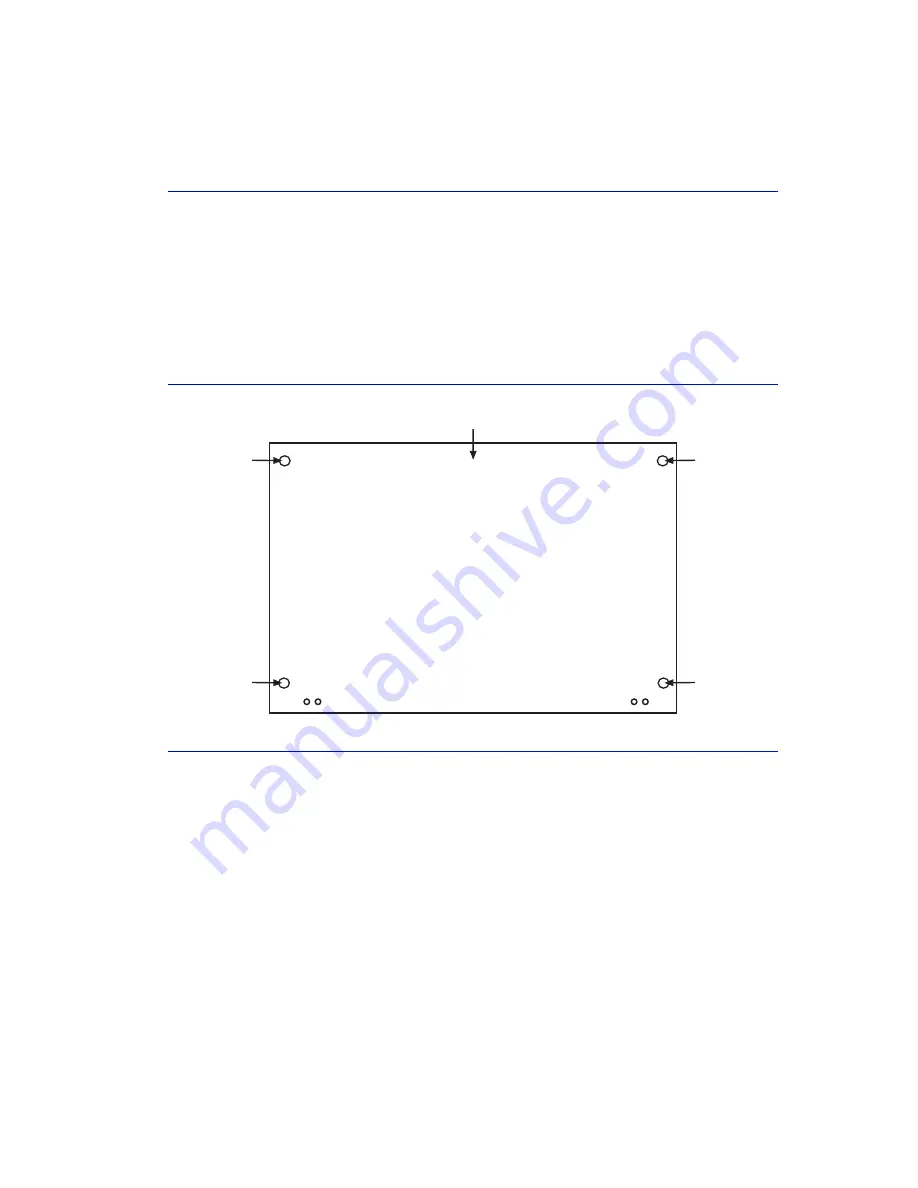
Setting Up the Matrix N7 Chassis
Matrix N7 Chassis Setup
3-5
3.2.2.1
Installing the Rubber Feet
To install the rubber feet, see
Figure 3-2
and proceed as follows:
1.
Place the chassis on a sturdy flat surface to access the bottom of the chassis
➀
.
2.
Remove the four rubber foot/screw assemblies from their plastic bag in the shipping box.
3.
Locate the four tapped holes
➁
in the four corners on the bottom of the chassis.
Figure 3-2
Chassis Bottom, Rubber Feet Placement
4.
Screw in and hand tighten each of the four rubber foot/screw assemblies into the four tapped
holes. Then tighten with a Phillips screwdriver.
5.
After installing the rubber feet, proceed to
Section 3.2.2.2
to install the cable management bar.
➀
Bottom of chassis
➁
Tapped hole for rubber foot (four places)
Á
Á
Á
Á
À
Содержание Matrix N7 7C107
Страница 2: ......
Страница 10: ......
Страница 18: ...Document Conventions xvi About This Guide...
Страница 24: ...Getting Help 1 6 Introduction...
Страница 31: ...Unpacking the Matrix N7 Chassis Matrix N7 Chassis Setup 3 3 Figure 3 1 Unpacking the Matrix N7 Chassis...
Страница 46: ...Removing and Reinstalling the Fan Tray 3 18 Matrix N7 Chassis Setup...






























