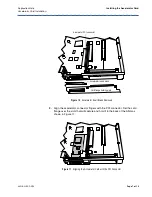Application Note
Installing the Accelerator Card
Accelerator Card Installation
AVN-AN-ACC-R10
Page 7 of 10
Figure 10
Accelerator Insert Blank Removed
2.
Align the accelerator connector fingers with the PCI connector. Set the card
flange over the slots that will capture and hold it to the back of the ANG as
shown in Figure 11.
Figure 11
Aligning the Accelerator Card with the PCI Connector
Accelerator PCI connector
Accelerator insert blank
Card flange holding plate