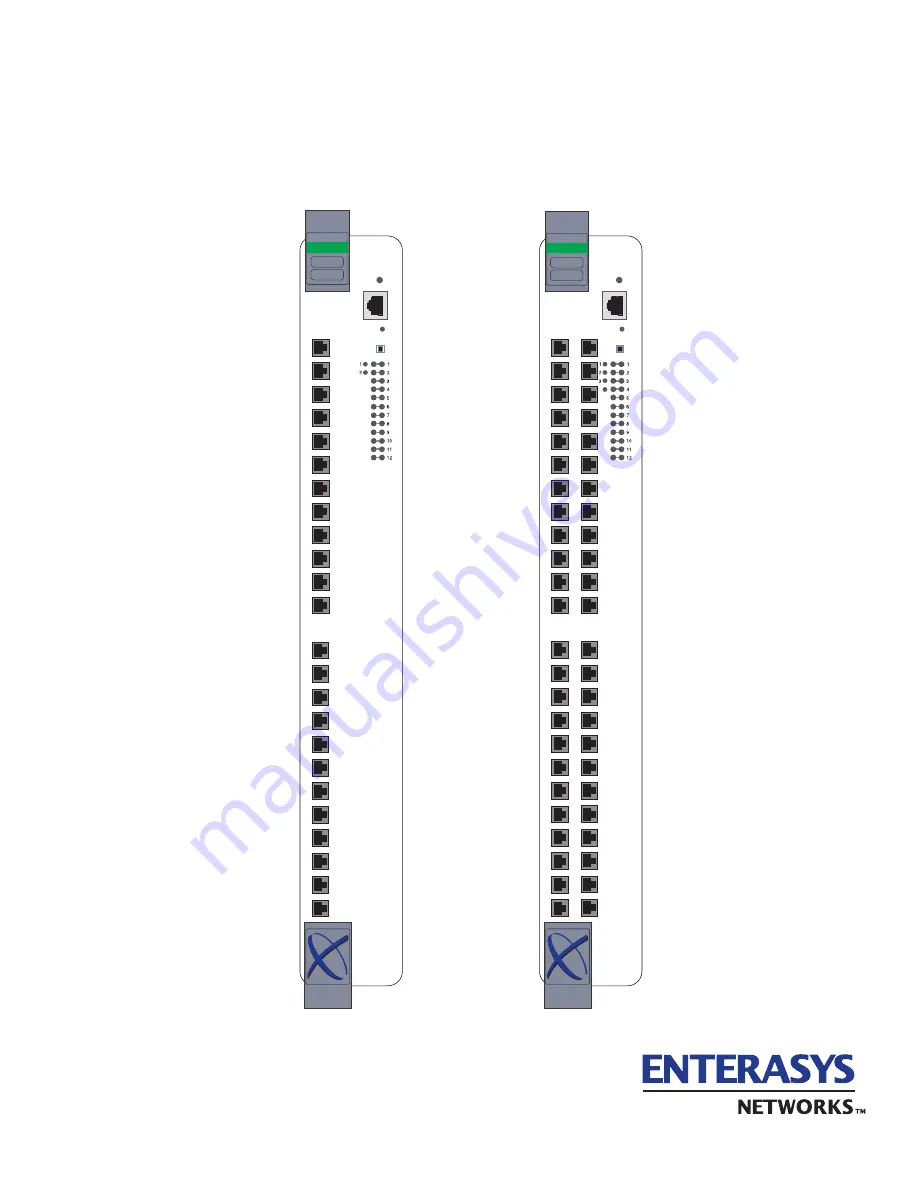
6E308-24 and 6E308-48 Ethernet
Modules Installation Guide
RESET
C
O
M
CPU
1X
12X
1X
12X
G
R
O
U
P
1
G
R
O
U
P
2
GROUP
GROUP
SELECT
FAST ENET
6E308-24
RESET
C
O
M
CPU
GROUP
GROUP
SELECT
4
1X
12X
G
R
O
U
P
3
1X
12X
G
R
O
U
P
4
1X
12X
G
R
O
U
P
2
1X
12X
G
R
O
U
P
1
FAST ENET
6E308-48
9033544