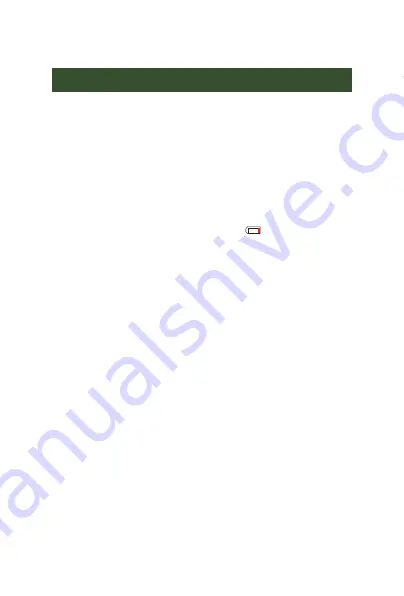
ennoLogic Thermal Imaging Camera eT450C - User Manual
28
Battery Charging
Use the USB data cable to charge the built-in Lithium-Ion
battery:
•
The camera has a built-in rechargeable 26650
lithium battery.
•
The battery charge level is always displayed in the
top right of the screen. When the battery is low, the
battery symbol will show “
”. Make sure to
charge it right away by connecting the camera to the
included USB power adapter and cable through the
Micro USB port in the top of the camera.
•
After the battery has been fully recharged
disconnect the USB cable from the charger and
unplug the USB charger from the outlet.
Note: If the battery is allowed to get very low the
camera may exhibit unexpected abnormal behavior.
For that reason, make sure to recharge the camera in
time before the battery is completely empty.
For optimal performance and to extend the life of the
Lithium-Ion battery please follow these important
instructions:
•
Do not leave the battery on the charger for more
than 24 hours.
Содержание eT450C
Страница 1: ...Thermal Imaging Camera eT450C User Manual...
Страница 2: ...Version 1 1 Revised 3 21 2020 2020 ennoLogic All rights reserved https ennologic com...
Страница 11: ...ennoLogic Thermal Imaging Camera eT450C User Manual 8 Figure 2...
Страница 29: ...ennoLogic Thermal Imaging Camera eT450C User Manual 26...
Страница 35: ...ennoLogic Thermal Imaging Camera eT450C User Manual 32...
Страница 36: ...ennoLogic com PO Box 25207 Eugene OR 97402...






































