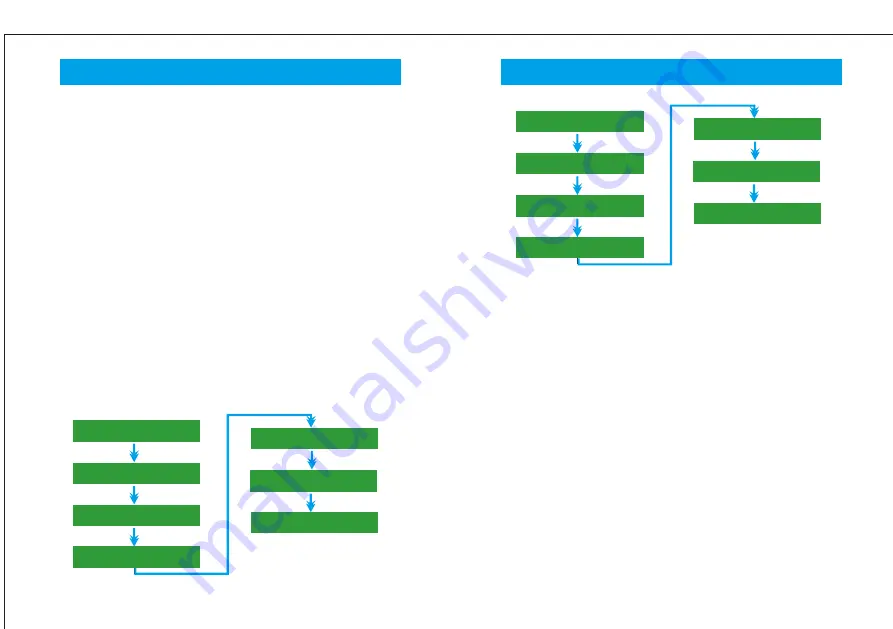
9
Settings
Operation Guidebook
(
Smart control host)
Operation Guidebook
(
Smart control host)
1. Power on
Long press “Power” 3s,t he power indicat or will t urn on blue light,
indicat ing that the product is booting. The battery indicator will also
light blue at the same time, indicat ing t he battery level.
Af ter t he smart control host is t urned on,connect the
TYPE C cable of t he 3D glasses.
3. Power off
Long press “Power” 3s, the syst em enters s hut down,af ter 5s,
the power indicat or goes out , indicating that the system
shut down is complete.
4. Charge
Connect the charger t o charge through t he Micro USB
interface, support 5V/2A input. When charging in the off st ate,
the battery indicator will flash once every 1 minute to indicate
the batt ery level. To view the battery level, press “Power”, the
bat tery indicator will light up.
When the batt ery is fully charged,all 4 batt ery indicators will
light up and you can cont inue to charge 10-20 minute.
5.WIFI Connectivity
6.
Bluetooth Connectivity
Connected
Password
On
Network
&
Internet
Wi-Fi
Select Account
Settings
Connected
Select Account
On
Connected devices
Bluetooth
Pair new devices
10















