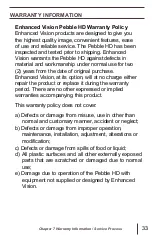Writing Position (21
0˚
open)
Open the handle completely until it is fully rotated.
Hold the handle flush with your writing surface. The
viewing screen will tilt upward leaving enough room
to write.
(See Figures 3a & 3b)
Figure 3a
Figure 3b
Hands-Free/Desktop Position
Open the handle at a slight angle, 180
˚
or 210
˚
for
hands-free or desktop use. Adjusting the handle in
this position is convenient when both hands are
needed to perform other tasks.
(See Figures 4a, 4b
& 4c)
Figure 4a
Figure 4b
Figure 4c
Chapter 3 Using the Pebble HD
23
Содержание Pebble HD
Страница 1: ...TM Screen Size 4 3 Users Manual ...
Страница 9: ... Domestic ...