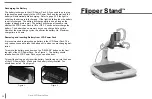29
28
Using the X-Y table on the Flipper Stand
1. Rotate the camera head downward
until it stops in the vertical position.
The camera will be aiming down
toward the X-Y table. In this posi-
tion the Flipper automatically
increases its magnification level for
reading and writing.
2. The X-Y table can be locked to
maintain a steady viewing position
or unlocked to allow you to scan
across a page for reading and
viewing various objects.
to lock
the X-Y table, slide the lever all
the way to the right until it clicks
and locks (a).
3. To unlock the X-Y table, slide the
lever to the right again and release
the lever (B). This will allow the XY
table to move freely in all
directions.
a
B
4. Use the X-Y table to move reading materials under the camera, rather
than moving the material manually, except small items such as a check book
or a business card. New users should use two hands when moving the X-Y
table for reading, until they become comfortable using the one hand with the
table.
tips for reading
For easy reading with Flipper and its Desktop Stand please follow these steps:
1. Unlock the X-Y table and place a book, newspaper, etc., on the table
with the top of the page against the back lip of the table.
2. Set the Flipper to its lowest magnification level and move the X-Y table to posi-
tion the start of your reading in the approximate center of the monitor screen.
3. Increase the magnification level to enlarge the image to a comfortable size.
4. Glide the X-Y table to the left, which will make the words flow across
the screen for reading. When you have reached the end of a line, glide the
table back to the beginning of the line. Move the table away from you slightly
to display the start of the next line of type.
tips for writing
For writing with Flipper and its Desktop Stand please follow these steps:
1. Lock the X-Y table and place the item you are going to write on, on the table.
Beginners should start at a lower magnification size and increase magnification
as they become more comfortable. The smaller the magnification size the big-
ger you will write; the higher the magnification size the smaller you will write.
2. Use a pen that makes a bold line, such as a heavy point roller ball pen, felt-tip
marker, or a fine point marker for easier visibility. It may be helpful to use lined
paper to find and keep your place.
3. Begin by writing a few words at a time, them move the X-Y table and write
again, rather than moving continually as you write. You can write in either
color, black-and-white or enhanced positive viewing modes.
u
Sing
F
lipper
S
tanD
u
Sing
F
lipper
S
tanD